Augmented Interactions is, without a single doubt, one of the most creatively designed Minecraft mods that we’ve stumbled across recently. However, before we go into any details regarding it, we want to point out that this mod focuses purely on visuals and won’t have any actual change on the functionality of Minecraft. So, if you’re looking for new gameplay functionality, this mod won’t deliver but, on the other hand, if you want to enhance the game’s visuals a bit and make things look more realistic, this is a mod that’s sure to deliver because of how creative and well-constructed it is.

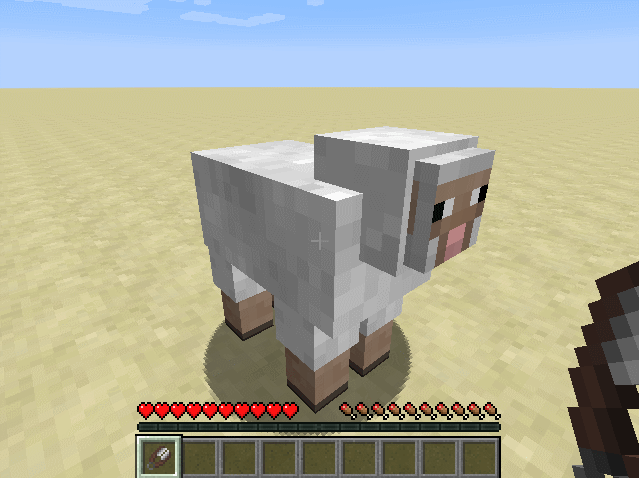
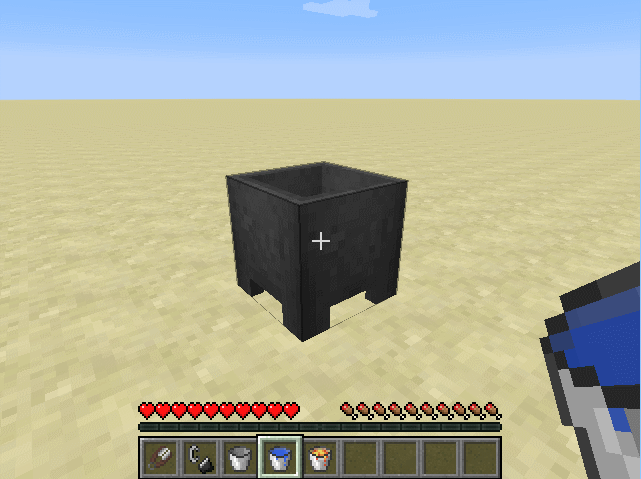
The Augmented Interactions mod basically implements special animations for various kinds of item interactions. There are tons of item interactions in Minecraft but most of them feel quite dull regardless of how impactful they are because they simply aren’t animated properly. Fortunately, though, the Augmented Interactions mod implements special animations for a lot of these aforementioned interactions thereby making the game feel more lively and immersive. In this mod, you’ll find animations for sheep dyeing and shearing, flint, and steel striking, filling and draining buckets, cleaning leather armor, fire charge throwing and a whole bunch of other things.
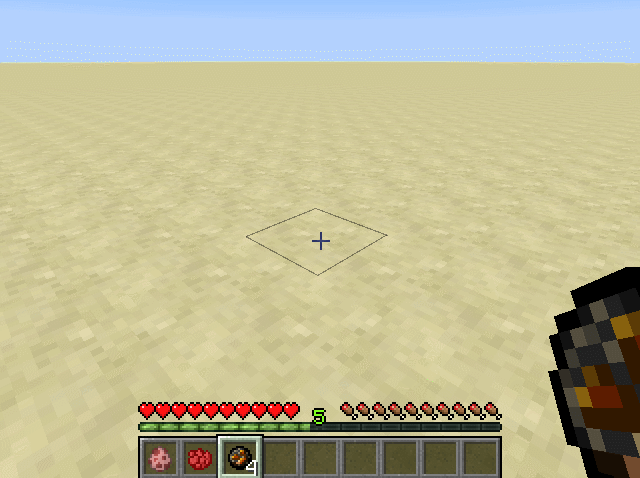
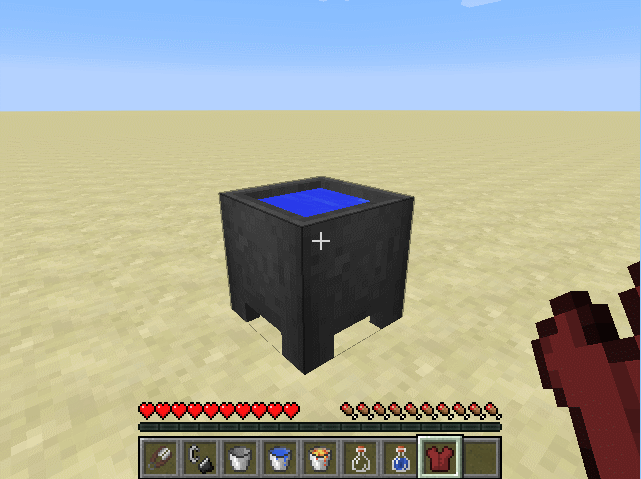
Perhaps the best thing about the Augmented Interactions is the fact that it just came out less than a week ago and it already has a ton of different animations for players to enjoy. There’s no doubting the fact that the mod’s going to receive more updates as the time passes and these updates are sure to add to add tons of new animations to the mod. All said and done, Augmented Interactions is a definitely a one of a kind mod that does an excellent job of making the Minecraft world feel more immersive by adding these special new animations.
Augmented Interactions Mod for Minecraft 1.11.2 Changelogs
- Add sheep dyeing and shearing animations.
- Add flint and steel striking animation.
- Add fire charge throwing animation.
- Add cleaning dyed leather armor in cauldron animation.
- Add filling and draining bucket animations.
- Add filling and draining cauldrons with buckets and bottles animations.
- Add placing a spawn egg animation.
How to install Augmented Interactions Mod?
- Download Forge installer, open it and install
- Open the Minecraft launcher and select Forge in the profile list
- Click Edit Profile and then Open Game Dir, this opens the game folder
- Create a new folder called mods
- Download the mod and put it into the mods folder
Download Link for Augmented Interactions Mod
for Minecraft 1.11.2
Credit: pau101 – Original Thread on CursForge








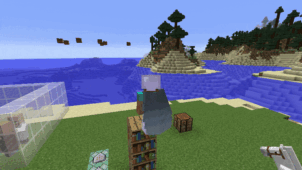
Comments (1)
Whoever made this needs all the awards, just an amazing mod.
Overall Rating
0/5
0 votes