Autumn Season is a resource pack that, as the name suggests, has been inspired to give Minecraft’s visuals a seasonal twist. We’ve run into quite a few resource packs before that have tried to give special season based twists to Minecraft but most of these packs tend to fall short when it comes to the actual execution so they really aren’t worth trying out. Fortunately, though, that isn’t the case with the Autumn Season resource pack because it’s extremely well designed and it truly manages to make the player feel that the world of Minecraft is currently going through the season of autumn.







The Autumn Season resource pack completely revamps all the grass and foliage of the Minecraft world and gives it a reddish shade instead of the usual green. The reddish shade does an excellent job of bringing out the autumn-esque visuals and, on top of this, the pack also redesigns a lot of the textures for the leaves, trees and other in-game vegetation in order to give the players a truly authentic experience. In some cases, the textures have even seen an increased amount of detail as well as noise reduction so they look truly spectacular.







The Autumn Season resource pack has the standard x16 resolution and this doesn’t really come as a surprise because the goal of this pack isn’t to overhaul the game’s visuals entirely but rather to simply make it look as if the season of autumn has come in the world of Minecraft. The pack’s sitting at 100% completion so you won’t have to worry about any missing textures while you use it.
How to install Autumn Season Resource Pack?
- Start Minecraft.
- Click “Options” in the start menu.
- Click “resource packs” in the options menu.
- In the resource packs menu, click “Open resource pack folder”.
- Put the .zip file you downloaded in the resource pack folder.
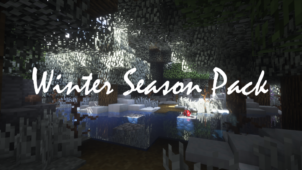
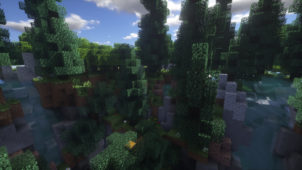

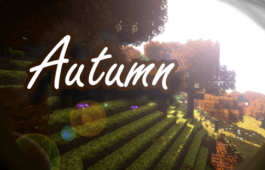

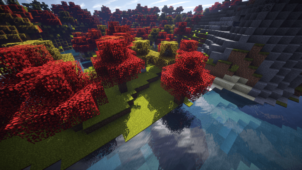



Comments (1)
its so mystical… <3 it :3
Overall Rating
0/5
0 votes