Digging, mining and moving other blocks in Minecraft is a time-consuming process. Most players just want to find dungeons, strongholds or temples without going through a bunch of tools to do so, and that’s why the Bacteria mod is so useful. Basically, the mod adds a couple new blocks to Minecraft, including the Must block, which is made from sponges and acts as the root of the actual bacteria. If it is placed underwater and allowed to grow enough, when the player comes to break the Must block, he or she will get a bunch of bacteria (real in-game name).
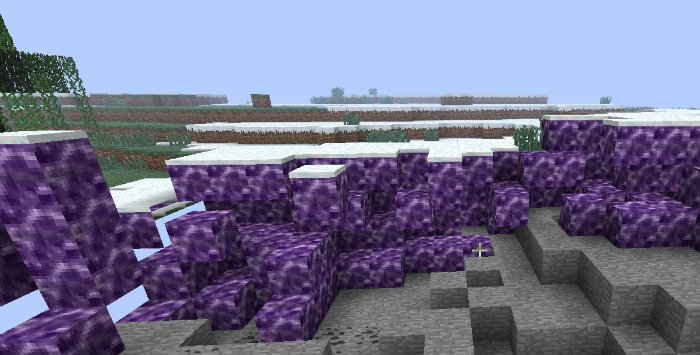
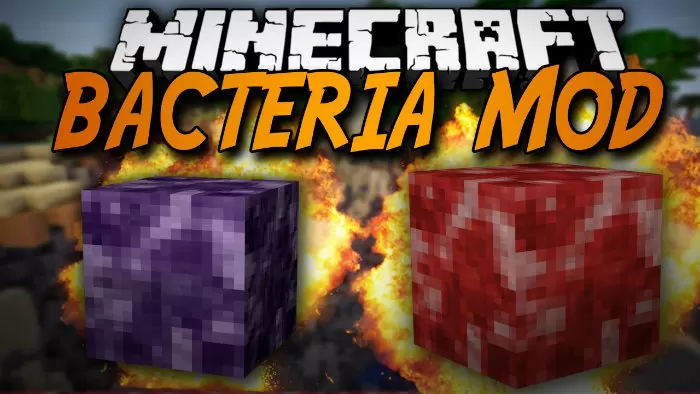
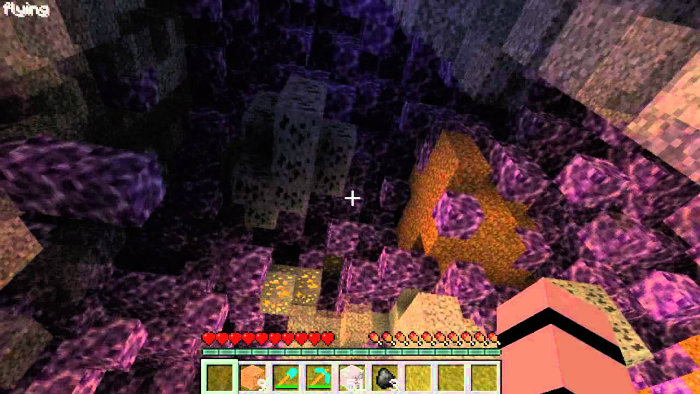
That bunch of bacteria can then be tailored to begin eating whatever blocks the player wishes. They can be turned onto dirt, stone, sand, gravel and other nuisance blocks which are typically between the player and the dungeons, strongholds and other buildings they want to find. Bacteria will only eat blocks which the player tells it to eat, a condition which is set by placing the desired block on top of the bacteria block. Then it’s as simple as turning the thing on with a redstone torch, lever or other switch and boom – the bacteria starts multiplying and munching the associated blocks right away.
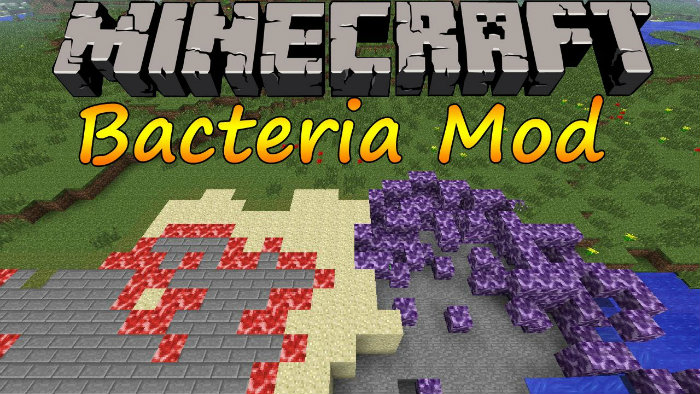
There are jammer blocks which will kill off any bacteria colony which touches them. These are useful for creating borders and confining bacteria to a certain area, whereupon they will keep going down instead of expanding outward. Bacteria can also be allowed to roam and expand freely, but the player’s world will surely fill up with deep holes pretty quickly if a colony is allowed to grow to a substantial size. Like other mods, Bacteria Mod requires the player to make some adjustments to the Minecraft.jar file, which can be found in .minecraft. Just search for %appdata using the Windows start menu and the folder will appear.
Bacteria Mod for Minecraft 1.7.10 and 1.7.2 Changelogs
- Fix: wrong mod-unique names for the items
- Fix: gravel block as crafting recipe for the Splash Potion
- Added Recipe for the Bacterium Splash Potion (water bottle + nether wart + bunch of bacteria)
How to install Bacteria Mod?
- Install the newest MinecraftForge version.
- Just copy the .zip or .jar file without extracting to %appdata%/.minecraft/mods directory!
Download Links for Bacteria Mod
for Minecraft 1.7.2/1.7.10
Credit: TeNNoX – Original Thread on Minecraft Forum



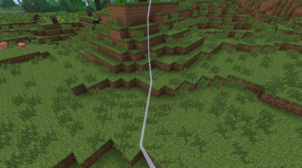





Comments (2)
Its for the 1.8 after the 1.7 or the older.
Dropbox doesn’t have the mod for 1.8, only 1.7.2-2.3.2 at latest.
Overall Rating
0/5
0 votes