BartleCraft is a pretty solid resource pack that enhances various different aspects of Minecraft’s visuals in order to make the overall experience more enjoyable for players. Before going into any detail about the pack, though, we want to point out that it does use a few textures from other resource packs so you might notice a few similarities from time to time but, other than these few textures, everything’s been designed from scratch so you won’t need to worry about repetitive textures. Overall, though, this is a top notch pack that’s more than capable of enhancing your experience to a whole new level.







The textures of BartleCraft are quite smooth and this is to be expected because it draws quite a lot of inspiration from resource packs that have been renowned for their ability to completely get rid of noticeable noise from the textures. On top of the smoothness, the textures seem to have quite a bit of detail in them as well and look fairly realistic. The color palette isn’t as bright as one would expect but it’s still bright enough to bring the textures to life and, all things considered, the darker colors actually synergize nicely with the realistic textures thereby leading to some extremely appealing visuals that players are definitely going to like.







The BartleCraft resource pack has a resolution of x32 which is a slight cut above the usual x16 but this is to be expected because the amount of detail that the textures carry simply cannot be implemented in an x16 environment. It’s worth remembering, though, that the slightly higher resolution might cause performance issues for those who play Minecraft on PCs with hardware that’s been outdated for a while.
How to install BartleCraft Resource Pack?
- Download & Install Optifine HD.
- Start Minecraft.
- Click “Options” in the start menu.
- Click “resource packs” in the options menu.
- In the resource packs menu, click “Open resource pack folder”.
- Put the .zip file you downloaded in the resource pack folder.





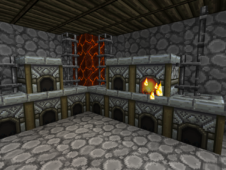



Comments (3)
your download link is busted just as a heads up
What shaders did you use
what shaders pack used
Overall Rating
0/5
0 votes