It’s pretty incredible how sometimes even the smallest of changes can instantly make something ten times better. The Better than Bunnies mod is one such case. It makes exactly one single change, and it’s not even a big one but this change straight up makes the game more enjoyable, and it’s probably something that every single player will want installed in their Minecraft. The mod basically adds a top hot onto all the in-game bunnies, and that’s pretty much it. The top hats make the bunnies delightful to look at which is exactly why you should install this mod.


According to the developer iChun, the Better than Bunnies mod was designed by the request of Quetzi, who is another Minecraft dev. Due to how simple and straightforward the mod is you’ll be able to run it no matter what version of Minecraft you have. You also won’t need to worry about needing a beefy PC in order to run it. As long as your PC can run Minecraft, it can probably run this mod as well. It’s been downloaded nearly 6,000 times in roughly eight days which is a pretty large number and shows that the mod is a pretty big success.

Keep in mind that the Better than Bunnies mod is client side only so if you’re playing on a server, other players won’t be able to see the hats on all the bunnies which is rather unfortunate, but it isn’t really that much of an issue in the long run. Just make sure that you have Minecraft Forge installed so that the mod can function without any issues. Lastly, it doesn’t have any technical issues either so it won’t hinder your gameplay experience in any way.
Better than Bunnies Mod for Minecraft 1.12.2 Changelogs
- Brand new model, courtesy of RazzleberryFox.
- Brand new configs.
- Each bunny now will be randomly weighted for outfit parts. (Configurable)
- Each bunny will have a randomly allocated colour for their outfit.
- Bunny ears actually stick out of their hats now.
How to install Better than Bunnies Mod?
- Download the mod!
- When you haven’t installed Minecraft Forge, download and install it.
- Move the downloaded .jar into the mods folder.
- Have fun!

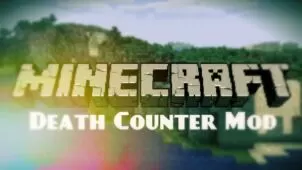







Comments (1)
i like it
Overall Rating
0/5
0 votes