The BetterAchievements mod has been designed for all the perfectionists out there who value their in-game achievements above all else. The vanilla achievement interface of Minecraft isn’t necessarily that bad, but it’s nothing special either. It’s a fairly linear display that highlights most of your achievements, and that’s pretty much all there is to it. This mod has been designed to completely overhaul the default in-game achievement screen and make it look much more appealing while also giving it a fair bit of extra functionality that players will certainly appreciate. If you don’t care much about achievements, then this mod probably won’t mean much to you, but if you value them very highly then you’ll definitely love what BetterAchievements has to offer.


The very first thing that you will notice upon applying the BetterAchievements mod is that the achievement page has been divided into different tabs, and you can click a tab to view the respective achievements for that certain thing. For example, if you click the Blood Magic tab then you’ll be shown a table of all the Blood Magic related achievements that you’ve managed to acquire over the years. This table can also be zoomed in our out so you can get a better view of everything.



One of best things about BetterAchievements is that it actually allows players to customize the achievements screen a fair bit. You’ll be able to customize the colors of the arrows that highlight all your achievements, setup a custom background image, assign custom arrow colors, adjust the positioning of the achievements table, adjust the min max scale and do a variety of other changes that will personalize the whole screen according to your preferences. The mod doesn’t have any significant bugs or glitches either so your experience with it should be fairly smooth.
BetterAchievements Mod for Minecraft 1.11.2 and 1.10.2 Changelogs
- Changed to an iterative way of giving multiple achievements.
- Fixed giving achievements on a server.
- Makes sure that the user has permission to execute commands before giving achievements, matching vanilla commands for giving achievements.
How to install BetterAchievements Mod?
- Download and install the recommended Minecraft Forge for your Minecraft version.
- Download the latest mod version for your Minecraft version.
- Put the .jar file into the mods folder of your Minecraft installation.
Download Links for BetterAchievements Mod
for Minecraft 1.11.2
for Minecraft 1.11
for Minecraft 1.10.2
for Minecraft 1.9.4
for Minecraft 1.8.9
Credit: Way2muchnoise – Original Thread on CursForge








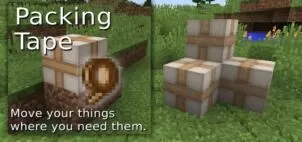
Comments (3)
Will you please make an tutorial How to make Costume Achivements?
yes?
samuel 🙂
Overall Rating
0/5
0 votes