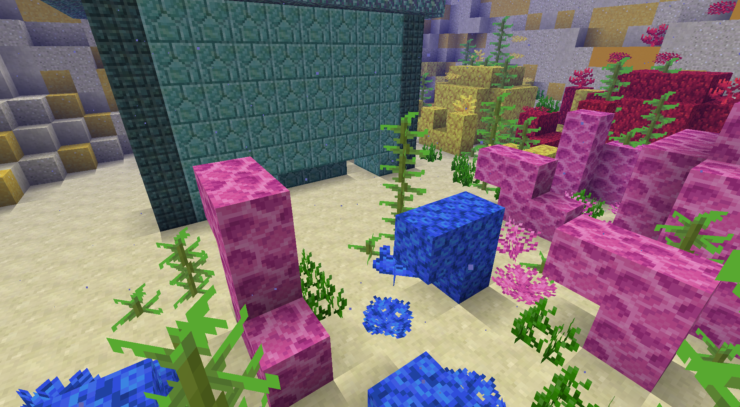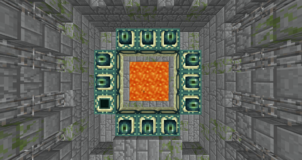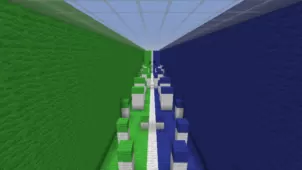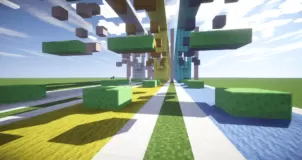Biome Button Battle is an exciting map that combines the core gameplay of button-finding maps with an exciting PvP element that ends up adding a ton of depth to the overall experience and making things a lot more enjoyable for the players. Button-finding maps have always been quite a delight to play but, in recent times, they’ve grown rather repetitive because every other map from the category has the same gameplay concept and they don’t really focus on innovation that much. Thankfully, though, Biome Button Battle feels like a breath of fresh air due thanks to the exciting new gameplay aspect that it brings to the table.
The Biome Button Battle map consists of eight different levels and the great thing about these levels is the fact that each one is based on a different biome so they all have their own distinct designs thereby ensuring that the experience won’t become repetitive for players as they make their way through the game. The thing that truly sets this map apart from other button-finding maps, though, is the fact that the map actually features a PvP element so, in order to be victorious, you’ll actually have to find the buttons before your opponent can and this makes the gameplay experience feel a lot more intense and engaging.
The Biome Button Battle map has been designed to function with two players, no more no less, so it’s important to ensure that you don’t break the map’s functionality by trying to play it with more than the recommended player count. All said and done, though, Biome Button Battle is a great button-finding map that adds a creative twist to the core gameplay to make for an engaging gameplay experience that players certainly won’t be disappointed with.
Requirements
- Exactly Two Players
- Minecraft Java Version 1.13.2
- 12+ Chunks Render Distance
- Particles and Sound Enabled (Optional)