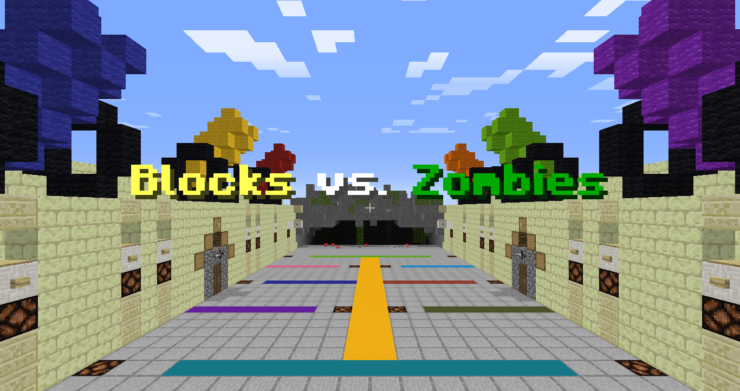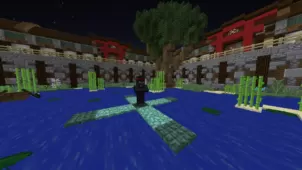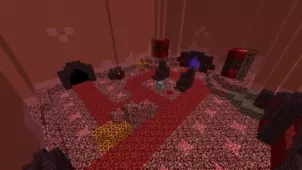Blocks vs Zombies: Fanmade is an exceptional Minecraft map that draws inspiration from the critically acclaimed Plants vs Zombies franchise that has fans all over the world. This is a map that offers an experience highly reminiscent of the tried and true formula of the franchise that it’s based on and the end result of all this is a highly engrossing gameplay experience that you won’t be able to get enough of. If you’re looking for a Minecraft map that you can get completely hooked on for quite some time, Blocks vs Zombies: Fanmade is certainly a worthwhile choice.
Gameplay
The gameplay of Blocks vs Zombies: Fanmade revolves around fending off endless waves of zombies who will stop at nothing to infiltrate your fortifications and annihilate them. The task at high might seem like a daunting one but the map will provide you with all the tools you need to repel the zombie attack such as bows, cannons, turrets, and various other kinds of weapons that you can utilize effectively. The map also gives players bonuses if they can manage to execute multiple zombies simultaneously or in quick succession so your multi-kills will never go unnoticed. It’s important to remember that the map is meant to be played with three players so you’ll need to have two friends willing to join in on the experience with you.
Compatibility and Technical Aspects
Blocks vs Zombies: Fanmade is free from any major technical issues so, as long as you play it on version 1.13.2 of Minecraft and on a vanilla server, you won’t run into any troubles throughout the entirety of your experience.
Conclusion
All said and done, Blocks vs Zombies: Fanmade is a spectacular Minecraft map that you’ll definitely be hooked on for quite some time if you give it a shot.