Night is a dangerous time in Minecraft. Zombies, skeletons, spiders and other nasty monsters start spawning once the sun goes down, and once you wander into their line of sight, they pretty much chase you until either you or they are dead, or you make enough distance that they finally lose sight of you. However, that’s still not dangerous enough for some Minecraft players. The Bloodmoon mod makes nightfall something to truly fear by lowering the spawn distances so monsters can appear right next to you, as well as increasing the spawning chances and rates, which means more monsters overall.


Every evening, the Bloodmoon mod allows a 5% chance for the Blood Moon to rise, but this little factor can be edited any time you wish through the mod’s config file. Monsters will appear more often, usually closer to the player and with a persistence that might be enough to put you in the ground. Unlike other monsters which will disappear or run off once the sun comes up and they start to burn, monsters spawned by the Blood Moon will remain even after the sun comes up the next morning. Worst of all, sleeping in a bed is disabled when the Blood Moon is up, though this can be disabled in the config file too.

As for visuals, things don’t look all that different. The Blood Moon is notably redder than the standard one and the fog effects have been darkened to coincide with the bloody moon. Overall, it looks pretty nice, but whether you like it or not will depend solely on you, after all. Besides making mobs spawn more often and nearer the player, the Bloodmoon mod does little else to modify Minecraft, and it doesn’t add any new blocks or items at all, so you shouldn’t need to worry about any compatibility issues.
Bloodmoon Mod for Minecraft 1.12.2 and 1.11.2 Changelogs
- Added: Config options to cause bloodmoons every nth night or whenever there is a full moon.
- Added: Optional whitelist to control which monsters are spawned by a bloodmoon.
- Fixed: Bloodmoon causing no monster spawning.
- Fixed: Ingame config menu not showing the general category.
How to install Bloodmoon Mod?
- Download and install the recommended Minecraft Forge for your Minecraft version.
- Download the latest mod version for your Minecraft version.
- Put the .jar file into the mods folder of your Minecraft installation.




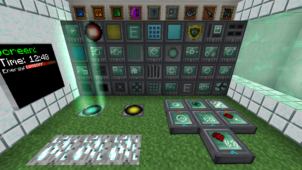




Comments (2)
you clicked the ad
OMG this mod is what I was looking for! YES THANK YOU!
Overall Rating
0/5
0 votes