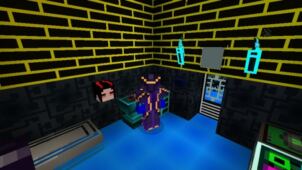Call of Duty: Zombies is an epic resource pack that, as the name suggests, has been inspired by the zombie focus gameplay elements of the Call of Duty franchise. Ever since zombies were introduced to the series, Call of Duty’s playerbase actually grew quite a bit as they offered some pretty intense gameplay moments as well as genuinely creepy visuals for players to enjoy. The Call of Duty: Zombies resource pack won’t bring the same gameplay into Minecraft but it does aim to bring those terrifying visuals into the game. The pack’s been out for around six years now so it’s among the oldest resource packs available but, surprisingly enough, it’s still updated on a fairly regular basis so it’s compatible with the latest versions of Minecraft.





The Call of Duty: Zombies resource pack makes various changes to the in-game user-interface, items, mobs and even some aspects of the terrain. Most of the terrain remains the same but there are a few minor changes that have been implemented to make sure that the visuals synergize with one another and nothing looks out of place. The biggest highlights of this pack are definitely the mobs because most of them have been replaced by the zombies that appear in Call of Duty games.





The textures of the Call of Duty: Zombies resource pack have the standard 16×16 resolution so you will be able to utilize them without any issues, even if you have a PC with low-end hardware that can’t support resource packs of a higher resolution without running into a whole bunch of frame-rate troubles.
How to install Call of Duty: Zombies Resource Pack?
- Start Minecraft.
- Click “Options” in the start menu.
- Click “resource packs” in the options menu.
- In the resource packs menu, click “Open resource pack folder”.
- Put the .zip file you downloaded in the resource pack folder.