As you can probably already tell by its name, Candylicious 2 is the successor to the original Candylicious resource pack that came out two years back. The first Candylicious pack was all about making Minecraft more appealing and vibrant by replacing the vanilla textures with candy themed variants. Its successor, Candylicious 2, bases itself on the same concepts but does a much better job of executing them so it leads to a much better-looking game world that’s filled to the brim with delightful candy themed visuals that you can’t really get in most run-of-the-mill packs.


Perhaps the key characteristic that defines this map is the fact that its textures are incredibly bright. The color palette this pack uses is quite vibrant, and this helps make the textures shine which is important for a pack of this sort. Much like its predecessor, the Candylicious 2 pack changes almost all the commonly seen textures of Minecraft. The pack replaces leaves with sweets, flowers with lollipops, wood, and ores with different kinds of chocolate and it even uses mints and milkshakes to replace various items. The pack definitely has some of the most peculiar visuals out there because pretty much everything has been replaced by something sugary and sweet and this is probably why it might not appeal to everyone.


It’s worth mentioning, though, that Candylicious 2 isn’t without its fair share of flaws. The main problem with the first Candylicious pack was the fact that a lot of its textures looked noise and while this has been remedied to a certain extent in Candylicious 2, it’s still an issue that holds the pack back. The resolution of this resource pack is 16×16 which is great for those with low-end PCs as they’ll be able to run it without frame-rate problems.
Candylicious 2 Resource Pack for Minecraft 1.10.2 Changelogs
Changed:
- Netherrack
- Netherbrick
- Red Netherbrick
- Soul Sand
- Netherwart
- Netherwart Block
- Glowstone
- Mushrooms
- Quartz Ore
How to install Candylicious 2 Resource Pack?
- Start Minecraft.
- Click “Options” in the start menu.
- Click “resource packs” in the options menu.
- In the resource packs menu, click “Open resource pack folder”.
- Put the .zip file you downloaded in the resource pack folder.
Download Link for Candylicious 2 Resource Pack
for Minecraft 1.10.X
Credit: oOpunchwoodOo01

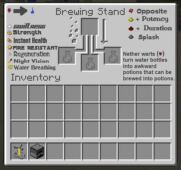



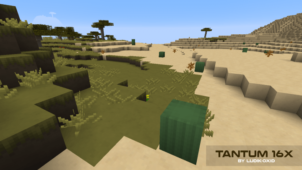



Comments (1)
how do u install it im Kinda new here. I need help
Overall Rating
0/5
0 votes