Casino Craft is an exceptional Minecraft mod that’s specifically been made for players who want to add gambling inspired gameplay elements to the game. Gambling is something that we don’t really see in a lot of traditional Minecraft mods so the CasinoCraft mod is certainly among the most unique mods currently available and this alone makes it worth a shot. If you don’t like the idea of gambling, then it’s best to steer clear from this mod because it revolves solely around gambling elements but, on the other hand, if gambling is something that you enjoy then CasinoCraft is a mod that’s going to add a ton of depth to your Minecraft experience.


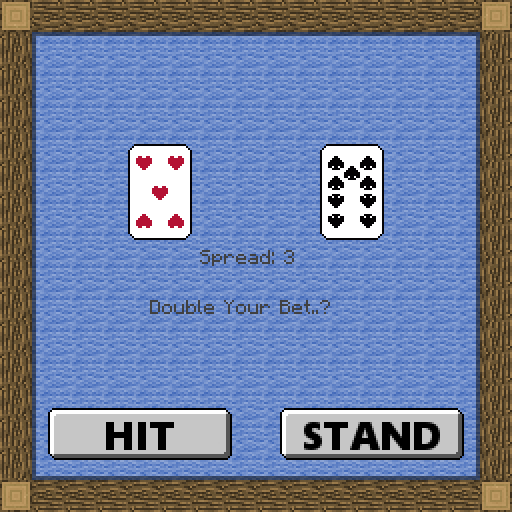
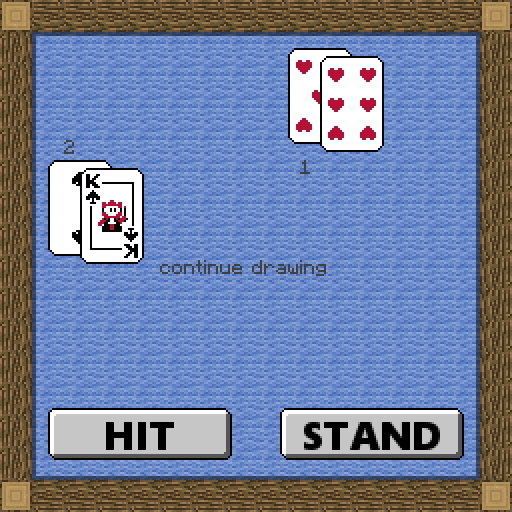
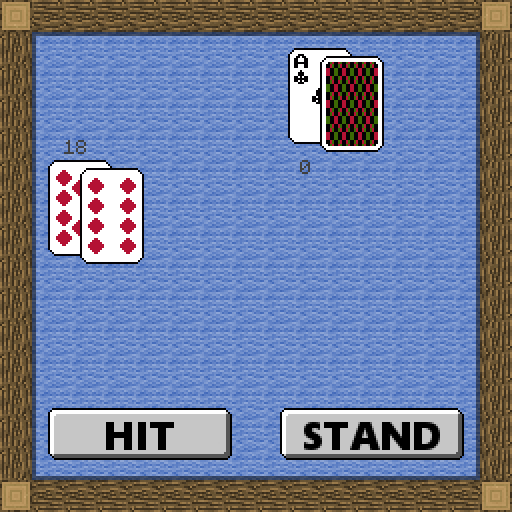
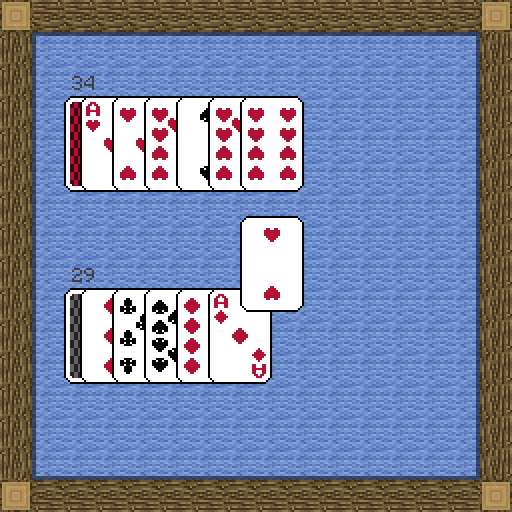


The Casino Craft mod basically features a variety of different mini-games that players can enjoy while playing Minecraft and these mini-games are absolutely delightful to play so you can definitely end up sinking quite a few hours into them as you try your best to win big. All the mini-games featured in CasinoCraft are the kinds of games that you’d expect to see in a casino so, if you’re even remotely familiar with the environment of a casino, you’ll be able to recognize almost every single thing that this mod brings to the table.



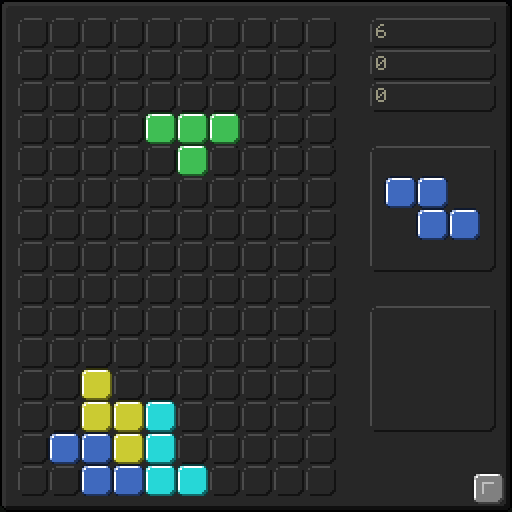
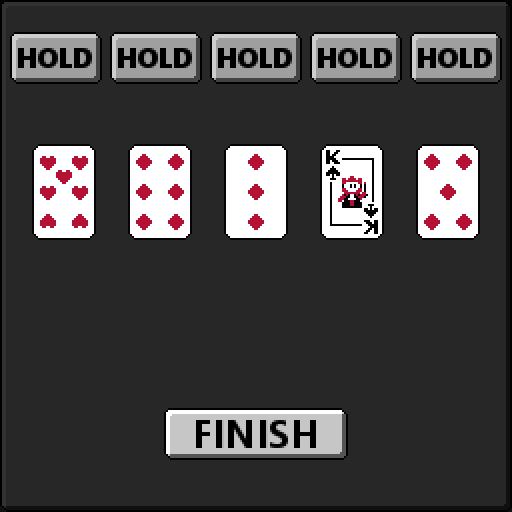
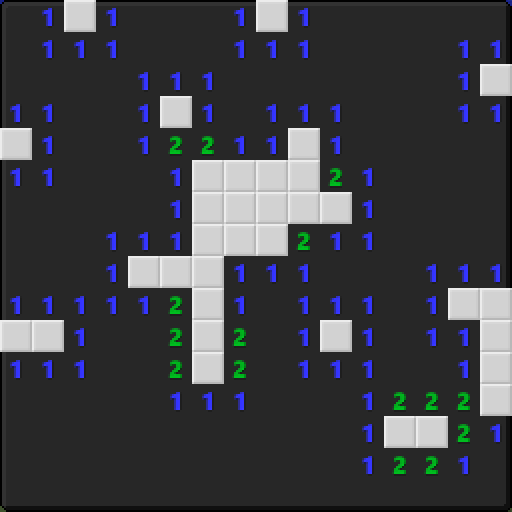
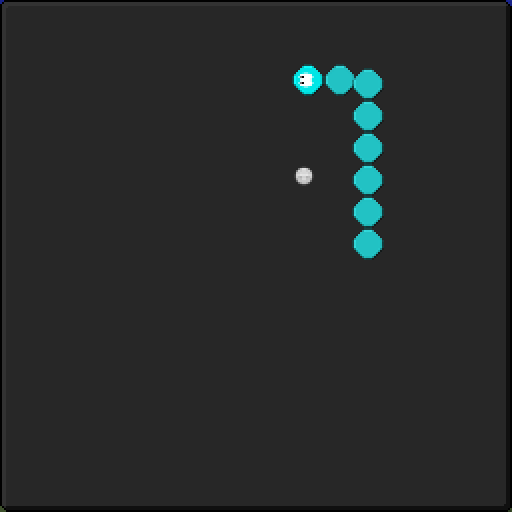
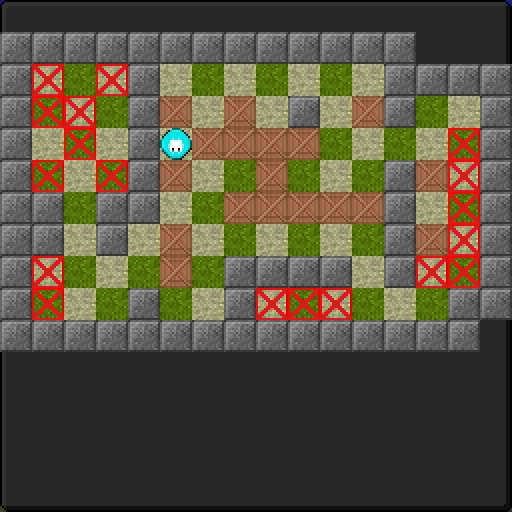
One of the best things about CasinoCraft is the fact that it features various different types of mini-games and this is great because it makes it appeal to a much wider audience. There are the standard betting games like roulette and craps, there are the card table games like solitaire and free cell and, finally, there are arcade games as well like Tetris and 2048. All said and done, though, CasinoCraft is an exceptional mod that adds a ton of depth to Minecraft’s gameplay and is sure to be a hit with gambling and casino fans.
CasinoCraft Mod Update Logs
Fixed:
- Block Inventory not saving upon leaving
- Betting System
Changed:
- Card Animations
- Card Textures
- Tetris/Columns/MeanMinos GUI
- Placement of various GUI Elements
- All Crafting Recipes
Added:
- Minigame: Acey Deuce
- Minigame: Rouge et Noir
- Minigame: Craps
- Minigame: SicBo
- Minigame: Roulette
- Minigame: Slot Machine (still not working)
- Minigame: FreeCell
- Minigame: Klondike
- Minigame: Spider
- Minigame: 2048
- Minigame: Sokoban
- Minigame: Snake
- Minigame: Minesweeper
- Minigame: Sudoku
- Minigame: Halma
How to install CasinoCraft Mod?
- Download Forge installer, open it and install.
- Open the Minecraft launcher and select Forge in the profile list.
- Click Edit Profile and then Open Game Dir, this opens the game folder.
- Create a new folder called mods.
- Download the mod and put it into the mods folder.








