Coldflame Castle is an extraordinary map that’s sure to have players glued to their screen until they’ve seen it through to the end. The thing about most Minecraft maps is that they tend to focus on a single category like parkour, adventure, or puzzle. However, this particular map manages to combine the gameplay of multiple different map categories to make for one of the most unique and refreshing experiences that Minecraft maps have to offer. The map’s varied gameplay has been coupled with a well thought out plot as well as top-notch visuals to make sure that players enjoy every single second of their experience.
The plot of Coldflame Castle, as the name suggests, revolves around the Coldflame Castle. The castle was a very well constructed place that had managed to withstand the test of time and the harsh temperatures of the land. The castle was known for its frequent trading but one day, all of a sudden, it stopped all its trade routes and fell into silence. Many have assumed that a tragedy has fallen on the land and you, a royal looter, are going to sweep all of its abandoned structures to find any loot and valuables that they may have left behind.
The gameplay of the Coldflame Castle is filled with adventure based sequences, many parkour sequences as well as a whole lot of survival events in which you must persevere through the challenges that lie ahead of you. The variety of gameplay types essentially ensures that players won’t get bored of the map no matter how long they play it and will always have something to look forward to. Overall, the map is extremely well constructed, and one thing you must remember is that, if you want to enjoy Coldflame Castle as it was meant to be enjoyed, you can’t place or remove blocks from the map unless you’re in a boss fight.
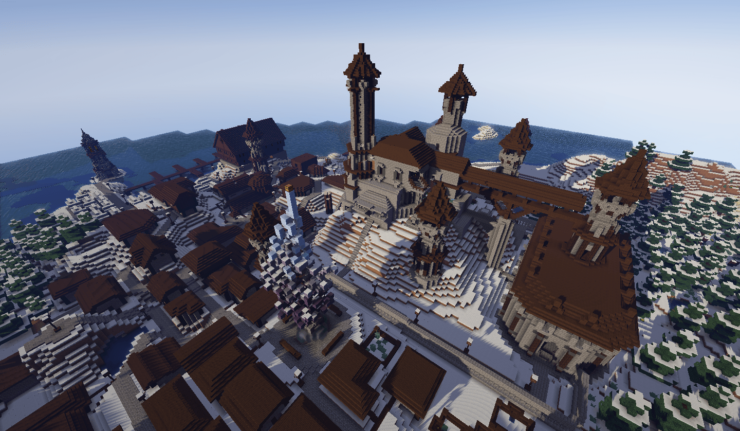

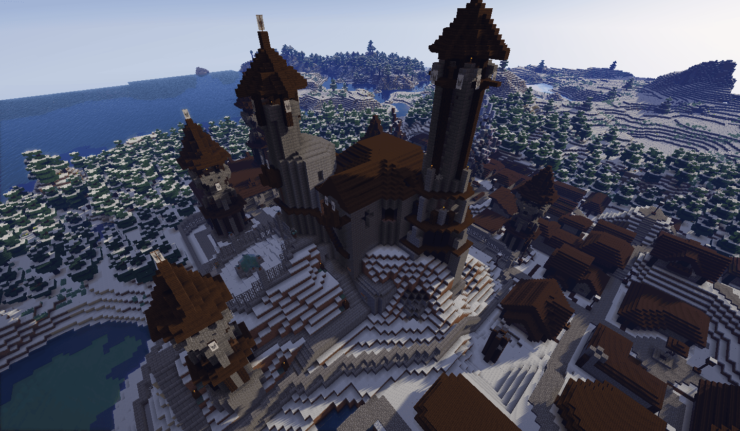
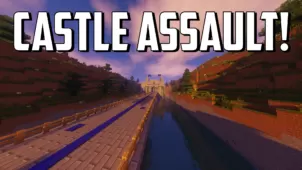

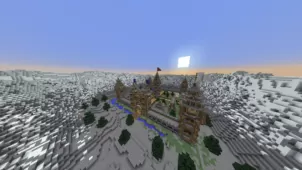






Comments (2)
and if if you havent noticest im a boy. i want to know your server name and i will join but dont ban me
Is it okay if i use this on my server? I will of cause give you the credit you need and mention you`r name 🙂
Overall Rating
0/5
0 votes