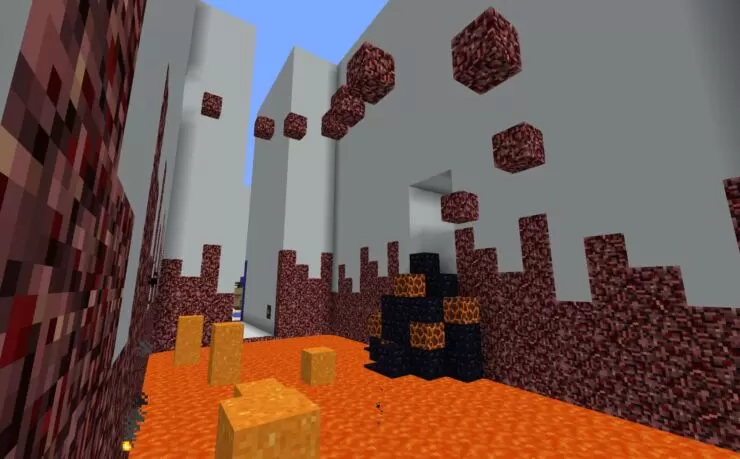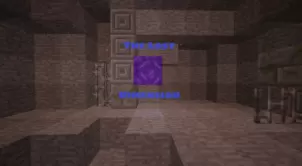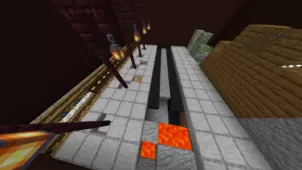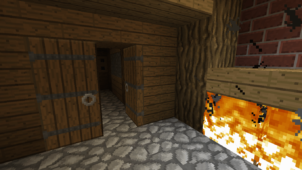Cosmos is an exciting Minecraft map that’s going to take you on a memorable adventure that’s filled to the brim with challenges and surprises. This is a map that manages to blend together the gameplay elements of both survival and adventure maps into a single package in order to provide players with a gameplay experience that’s refreshing and innovative. In this map, players get to take control of an alien traveler who was simply trying to get home but ended up crashing on a strange planet that has a very eerie vibe to it. The setting of the map is quite distinct and this, paired with the near-flawless design of its gameplay, leads to an experience that players won’t be disappointed with.
Gameplay
The gameplay of Cosmos revolves around exploring the planet in order to figure out a way through which you can get back on while also trying to survive for as long as possible. At the beginning, your character won’t have access to much but, as you progress through the map, you’ll be able to get your hands on useful items that’ll aid you tremendously on your journey. It’s crucial to remember that many dangers lurk on this strange planet so you’ll have to be on your guard at all times to make sure that you don’t end up getting caught off guard.
Compatibility and Technical Aspects
Cosmos has been built to work on Minecraft 1.12.2 and it actually went through an extensive quality assurance phase so it’s highly unlikely that it’s going to have any technical issues that would hinder your experience in any way at all.
Conclusion
All said and done, Cosmos is an enthralling adventure map that will take you on a journey full of twists and turns and it’s definitely going to keep you hooked until you’ve seen every single thing it has to offer.
Rules
- Don’t break any blocks.
- Don’t use any cheats or hacks while you play.
- Don’t switch from game mode 0, unless you’re fixing something or you’ve finished the map.
- Don’t use the totems to revive yourself, otherwise, that will break the map.