The Craft Battles map is one that players should definitely try out at least once because it revolves around one of the most iconic features in Minecraft. We’re actually rather surprised that there aren’t many maps similar to this one already because the idea is actually fairly obvious and, when executed, it leads to a pretty spectacular gameplay experience that can be enjoyed by the entirety of the Minecraft playerbase. We highly recommend trying this map out because it’s unlike a lot of the maps that we usually see and it’s based on one of the key features of Minecraft.
The gameplay of the Craft Battles map, as you might have already figured out from the name, revolves around crafting items. Whenever you start the map off, you’ll be given a chest loaded with ingredients, two furnaces as well, and two crafting benches. The randomizer will give you an item to craft, and it’s up to you to craft the item before your opponents can. Whenever you craft an item before everyone else, your opponents will drop a level below and will become closer to the pool of lava. The endgame goal is to stay on the playing field while simultaneously tossing your opponents into the lava by crafting faster than they can.
The Craft Battles requires at least two players to play and supports a maximum of four. The four player limit is definitely unfortunate because this map seems like it’d be a delight to play with a whole bunch of people crafting as fast as they possibly can. It’s worth mentioning that the items themselves can range from things that are as easy as bread to items that are quite challenging to craft such as the tripwire hook and this is why you’ll need to be prepared for any situation if you wish to outplay your opponents.
Rules
- Play with 2-4 players only.
- Do not look up answers unless everyone in your party agrees.
- Turn command blocks on.
- Stay in Adventure Mode.
- Difficulty Peaceful.

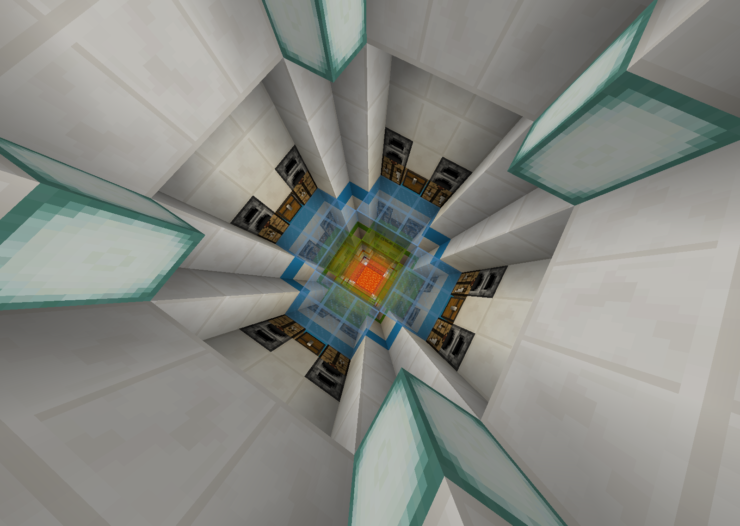
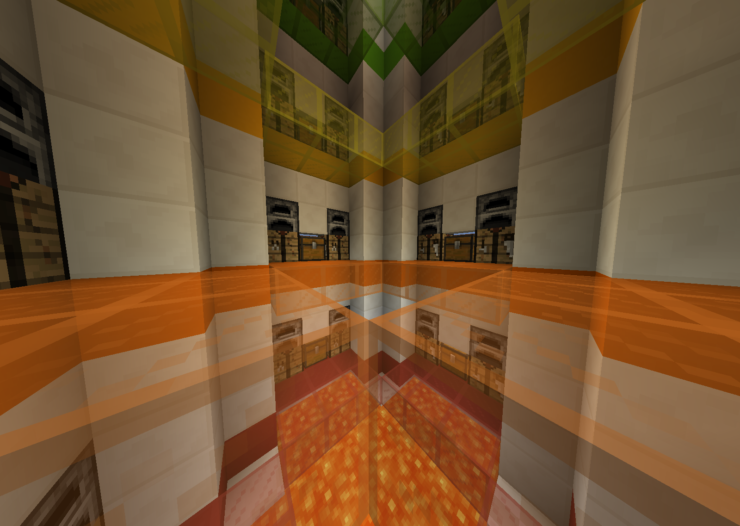
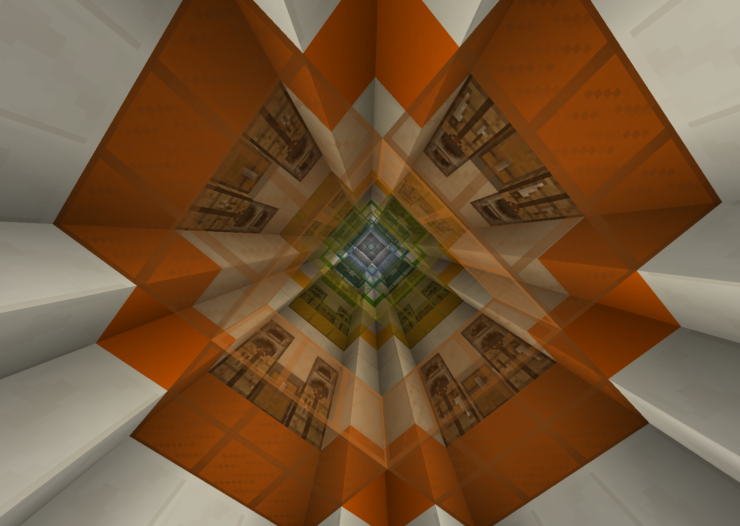


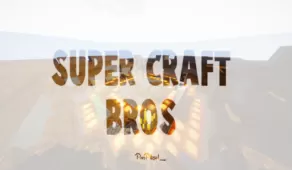




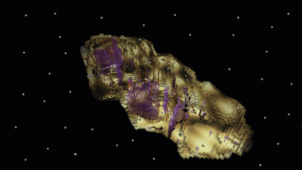

Comments (1)
Why Ican’t download any map it’s telling me Maps are now in maintance for an hour
Overall Rating
0/5
0 votes