If you’re a person who plays both Minecraft and CS: GO and have always wondered what it’d be like if the textures of CS: GO were implemented into Minecraft then the CS: GO Realistic resource pack will rid you of that curiosity once and for all. It’s a top notch pack that does a phenomenal job of replicating CS: GO’s environment within Minecraft and, on top of this, it even manages to enhance various other visual aspects of Minecraft in order to make for a memorable and immersive visual experiences that players are sure to absolutely love.

The CS: GO Realistic resource pack changes all the in-game weapons of Minecraft and replaces them with the various different weapons of CS: GO. If you haven’t been lucky enough to get that rare Karambit drop in CS: GO then you need not worry because this pack will allow you to use it in the world of Minecraft. The weapon designs are all very high quality and they look extremely similar to how they look in CS. Alongside the weapons, the pack also makes various changes to the entities and terrain of Minecraft. The in-game grass looks more lively, stone and dirt are darker, wood and gravel look more realistic, leaves look more detailed, gems and ores look more valuable and, overall, the in-game visuals look quite spectacular thanks to this resource pack.

CS: GO Realistic has a resolution of x16 which is why you’ll probably have no trouble getting it to run on any PC that can handle vanilla Minecraft without frame-rate issues. The pack’s compatible with all versions of Minecraft ranging from 1.8 to 1.11 but it hasn’t been updated in a while which is something worth keeping in mind.
How to install CS: GO Realistic Resource Pack?
- Start Minecraft.
- Click “Options” in the start menu.
- Click “resource packs” in the options menu.
- In the resource packs menu, click “Open resource pack folder”.
- Put the .zip file you downloaded in the resource pack folder.
Download Link for CS: GO Realistic Resource Pack
for Minecraft 1.11.X
Credit: BattleGeniusMC







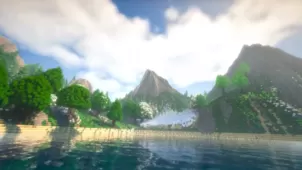

Comments (3)
I cant download it
I hope can use it on Minecraft: Pocket Edition ?
how do you download it
Overall Rating
0/5
0 votes