Dark Scrolls User Interface is a rather unique resource pack that focuses on only one visual aspect of Minecraft, which is, as the name suggests, its user-interface. There’s no denying the fact that the majority of resource/texture packs that come out nowadays have been designed for the sole purpose of overhauling Minecraft’s entire look from start to finish. However, this particular pack isn’t like most others. Instead of completely remaking Minecraft’s visuals from the ground up, it focuses solely on the game’s user-interface and gives a much darker theme to it. We recommend using this pack alongside another resource pack with a dark theme and ominous theme because they two would definitely synergize quite nicely with one another.


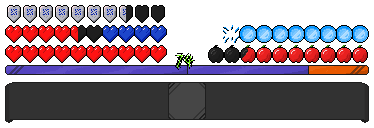
Overall, Dark Scrolls User Interface resource pack makes a variety of improvements to the default user-interface that not only make it look more appealing, but also easier to navigate around since a lot of unnecessary clutter has been removed. It’s worth mentioning that this particular user-interface theme might not be for everyone because of its dark art style but, if you’re into themes and visual styles of this type, Dark Scrolls User Interface will definitely impress because of how well executed it is.
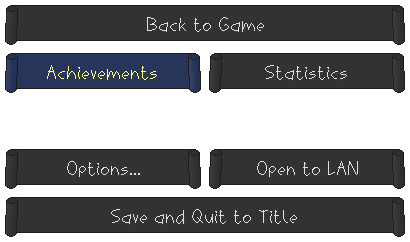
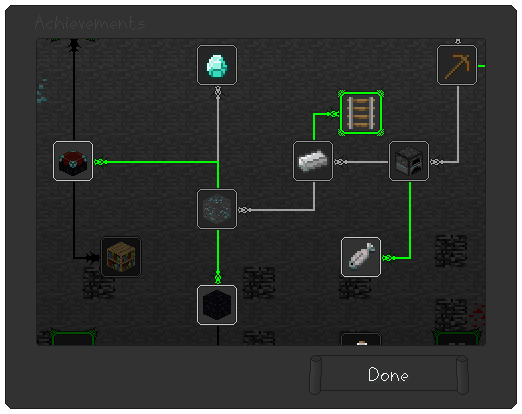
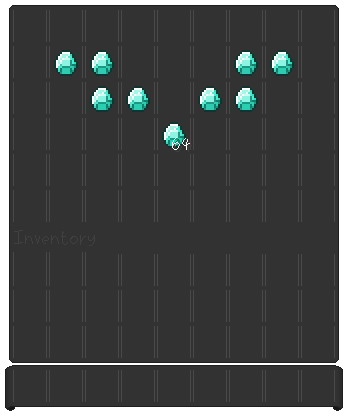
To give it a more ‘complete’ feel, Dark Scrolls User Interface resource pack also comes with its own font that’s nothing like the rather block font that Minecraft usually uses. The new font looks great along with the new user-interface although it does seem to be a tad harder to read at times since it looks like someone’s handwriting and not a computer generated the font.
Dark Scrolls User Interface Resource Pack for Minecraft 1.10.2 Changelogs
- Compatible with 1.9, 1.10 and 1.11
- Added menu background.
- Added title image.
- Minor improvements/fixes to almost everything.
- Changed pack icon.
How to install Dark Scrolls User Interface Resource Pack?
- Start Minecraft.
- Click “Options” in the start menu.
- Click “resource packs” in the options menu.
- In the resource packs menu, click “Open resource pack folder”.
- Put the .zip file you downloaded in the resource pack folder.
Download Link for Dark Scrolls User Interface Resource Pack
for Minecraft 1.10.X / 1.11.X
Credit: BlazingKrystal


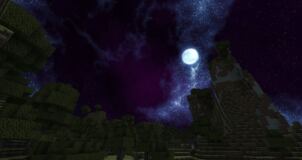
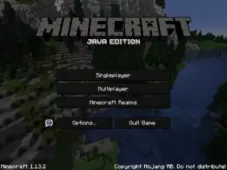





Comments (2)
can u make one for .jar?
I like minecraft 1.10.2 and this resource pack
Overall Rating
0/5
0 votes