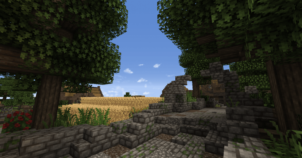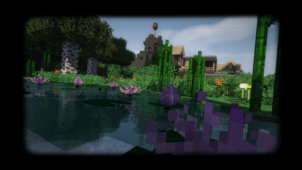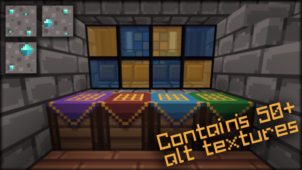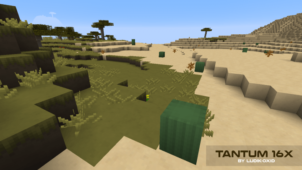The Daydream is what you’d get if you simplified pretty much every single visual element that Minecraft has to offer. The goal of this pack is to provide its players with some simple and straightforward visuals that aren’t overbearing and are easy on the eyes. Although there are many simplistic packs of this type out there, only a few are as thorough as this one. Most packs of this sort only simplify the color palette and the textures but the Daydream also simplifies the shading techniques, and this leads to a very clean looking game that players are sure to enjoy looking at.




Of course, it goes without saying that Daydream isn’t really the best choice if you’re looking for a pack that would enhance Minecraft’s visuals to the next level. However, if you’re in search of a pack that completely simplifies the game’s look, then this pack will definitely impress. The bright color palette, the clean textures, and the simplistic shading techniques all come together to form some of the cleanest looking graphics that we’ve ever had the pleasure of enjoying in Minecraft. However, in spite of all its great features, one minor flaw that we noticed from time to time in this pack is that some of the textures look a bit too similar to one another.




The Daydream pack utilizes 16×16 textures, and this is to be expected because its simplistic style doesn’t really require a high resolution. It’s also worth mentioning that this is one of the most full-fledged packs of its kind out there because it alters pretty much every single visual aspect ranging from the block textures to the user-interface of Minecraft.
How to install Daydream Resource Pack?
- Start Minecraft.
- Click “Options” in the start menu.
- Click “resource packs” in the options menu.
- In the resource packs menu, click “Open resource pack folder”.
- Put the .zip file you downloaded in the resource pack folder.
Download Link for Daydream Resource Pack
for Minecraft 1.10.X
Credit: Wvyern