It depends on who you ask, but the best part about Survival mode on Minecraft is probably the fact you don’t lose everything you worked to collect and build when you die, like you do when playing on Hardcore mode. All that collecting and building takes time too, unlike Creative mode with all the free resources and cheats available, so the time spent in the game is kind of like an investment. Like other investments, it’s nice to see what has been accomplished over time by checking on you, the player, at regular intervals. The Death Counter mod is an excellent way to do this.

Once the Death Counter mod has been installed, servers will keep track of all player deaths, including the number of deaths for each player. It only keeps track of the deaths which occur after installation, so if you’re looking for the most accurate number possible, then you need to go ahead and install this mod before you open up your server to other players. It works just as well in single player if you’re only interested in charting your own deaths, too. This is a wonderful tool for charting the progress you make with each life, then trying to do more in the world on your next spawn.
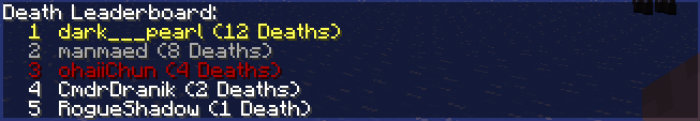
The Death Counter mod ties up all the information nicely into a sort of leaderboard, which can be turned on and off on the player’s end with a command, or made to remain stable on the server’s end. This opens up a unique opportunity for you to create FFA servers with bonuses to the people who get the most kills, or whatever you’d like to set up. This is a versatile mod with a number of uses, and implementing it is easy enough, so overall, this one is worth a download.
How to install Death Counter Mod?
- Download the Mod and Minecraft Forge.
- Open up the Start Button
- Type in %appdata% then look for the Roaming folder then look for the .minecraft folder
- Place the mod into the “mods” folder! (if you do not have one, make one or just launch the Minecraft once with Forge)
- Have fun!
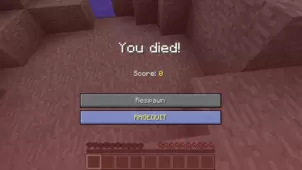








Comments (1)
Why do you need this for, when it’s already in the minecraft statistics
Overall Rating
0/5
0 votes