DEFAnimation is a resource pack that came out back in late 2012 and, ever since then, it’s probably been one of the most creative and highest quality resource packs we’ve ever had the pleasure of using in Minecraft. Most resource packs try to use various far-fetched concepts in order to give players a refreshing visual experience but this pack takes a much more creative approach. Instead of completely overhauling the game’s visuals and giving it a completely fresh art style, the pack simply takes the traditional textures and animates them all in various ways and this leads to some absolutely spectacular visuals that you simply shouldn’t be missing out on.

It seems like pretty much every single texture in the DEFAnimation resource pack is appealing thanks to the spectacular animation. On top of being incredibly unique, the pack has near flawless execution as well. None of the animations feel over the top and they all look quite natural so the overall visual experience is quite immersive. It goes without saying, though, that the DEFAnimation doesn’t animate every single vanilla texture in Minecraft but this isn’t that big of a deal because the pack makes a lot of stylistic changes to the textures that it hasn’t animated and these changes make said textures look all the more appealing.

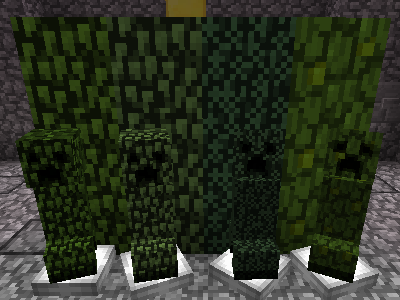
The DEFAnimation resource pack has a resolution of x16 but it’s important to point out that it’s a bit more demanding on resources than traditional x16 resource packs due to all the animated textures. However, as long as you have a PC that can run vanilla Minecraft without trouble, you’ll be able to use DEFAnimation.
How to install DEFAnimation Resource Pack?
- Start Minecraft.
- Click “Options” in the start menu.
- Click “resource packs” in the options menu.
- In the resource packs menu, click “Open resource pack folder”.
- Put the .zip file you downloaded in the resource pack folder.
Download Link for DEFAnimation Resource Pack
for Minecraft 1.12.X
Credit: Gibea








