The Default Upgrade resource pack, as the name suggests, has been built to give Minecraft’s default visuals a bit of an upgrade. You won’t notice tremendous amounts of changes after using this pack but you’ll definitely be able to tell that the game looks significantly better than it tends to do without any resource packs. The most intriguing thing about the Default Upgrade pack is the fact that it manages to upgrade the visuals without changing the game’s art style in any major way and this is why this pack is great for players who enjoy Minecraft’s art style but still want to enhance the textures.




The textures in the Default Upgrade resource pack share quite a few similarities with vanilla Minecraft textures but there are various things that set them apart. First and foremost, the textures of Default Upgrade seem to have a lot less noise in them so they look a lot cleaner than the traditional textures and, on top of this, Default Upgrade’s textures also seem to have a brighter color palette so the game world looks significantly more vibrant with the pack applied. The level of detail in the textures hasn’t seen many changes, though, so you won’t notice any major change in this particular aspect.



The Default Upgrade resource pack has the standard resolution of x16 so it’s highly unlikely that you’ll have trouble using it if you’re playing Minecraft on a computer that can play vanilla Minecraft without trouble. One important thing that you’ll need to remember, though, is that this pack is still a work in progress so there are a lot of textures that are currently missing from it.
How to install Default Upgrade Resource Pack?
- Start Minecraft.
- Click “Options” in the start menu.
- Click “resource packs” in the options menu.
- In the resource packs menu, click “Open resource pack folder”.
- Put the .zip file you downloaded in the resource pack folder.






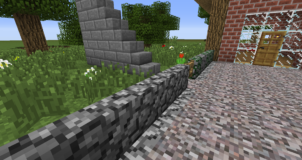


Comments (5)
The grass doesn’t load in properly with textures, they just appaear as checkered purple and black boxes!
the grass doesnt work :/ its all a bright purple and black checkered block, seems like there’s something wrong you did there.
Nvm. I’m just blind.XD
i know it tells you how to install but i can’t seem to get this onto my computer.
THank you
Overall Rating
0/5
0 votes