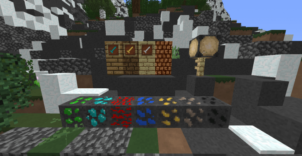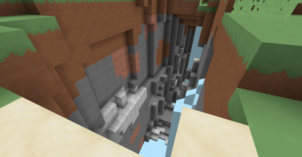The Delta Rustic resource pack is a rather impressive texture pack that’s been created with the purpose of bringing out a rustic and old fashioned look within Minecraft without altering its pixelated art style in any significant way. In a world where almost all texture packs are bright and shiny or follow some weird theme, it’s a nice breath of fresh air to have a pack such as Delta Rustic. It gives Minecraft a very distinct and appealing look that you’ll definitely enjoy if most run-of-the-mill texture packs just aren’t doing it for you anymore.


Perhaps the first thing that you’ll notice about Delta Rustic resource pack is that it features a toned down color palette, and although the colors are quite the opposite of those we usually see in Minecraft, this still doesn’t change the fact that they synergize quite nicely with the rustic theme that the pack is going for. The darker colors have been paired with some extremely clean textures that don’t have any noise at all and are therefore a delight to look at. It’s worth mentioning that a few textures look a bit washed out because of the rustic design and dark colors but this isn’t that big of an issue since the amount of textures affected by this isn’t all that much.



The Delta Rustic resource pack has been designed with x16 as its resolution. The pack’s resolution isn’t really anything to write home about, but this isn’t really an issue for it because the rustic and old-fashioned art style that it comes with doesn’t require a high resolution in order to look as it should.
How to install Delta Rustic Resource Pack?
- Start Minecraft.
- Click “Options” in the start menu.
- Click “resource packs” in the options menu.
- In the resource packs menu, click “Open resource pack folder”.
- Put the .zip file you downloaded in the resource pack folder.
Download Link for Delta Rustic Resource Pack
for Minecraft 1.10.X
Credit: AxleMC131