The Detailed Realism resource pack is one that you should consider trying out if most run-of-the-mill pseudo-realistic packs aren’t according to your likings and preferences. This is a phenomenal pack that elevates Minecraft’s visuals to a whole new level while also making sure that it doesn’t alter the game’s traditional art style in any major way. It’s absolutely incredible how realistic Minecraft looks with this pack applied. However, in spite of all this, one important thing to keep in mind about this pack is that it’s been a fair bit of time since it was last updated but nonetheless at its current state it’s still good enough to be used and will probably meet, if not exceed, most of your expectations.






The Detailed Realism pack tries its best to overhaul every single aspect of the in-game environment, and this is why exploring the game world will feel like a completely new experience after applying this pack. The colors have also been significantly brighter than they usually are, and this is a much-welcomed change since the color palette utilized by vanilla Minecraft looks rather dull at times. All the visual elements of Detailed Realism seem to flow extremely well with one another and this cohesiveness between the textures is exactly what makes this the top tier pack that it is.


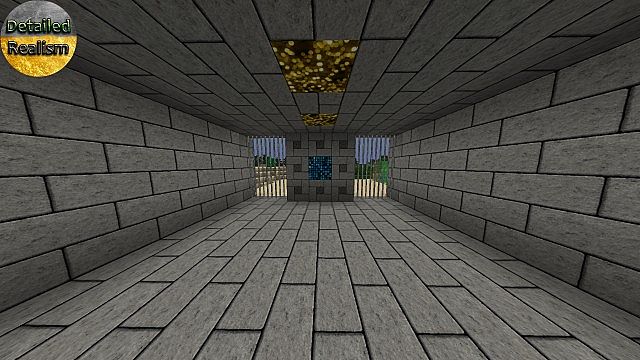

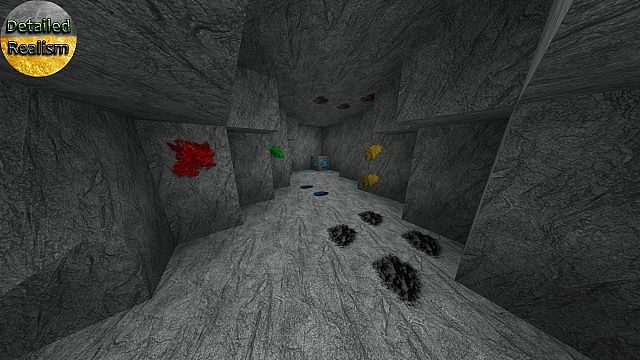

Detailed Realism is available at two resolutions, x128, and x256. This is great for the pack because it means that a much larger audience will be able to use it. If your PC can’t handle really high resolutions, then you can opt for the x128 variant, but if your PC has no trouble dealing with insane resolutions, then you can go for the x256. However, regardless of the version that you go for, you’ll be in for a visual treat because both of them consist of highly detailed and crisp textures that are a delight to look at.
Detailed Realism Resource Pack for Minecraft 1.8.9 Changelogs
- New Gold Armour.
- Fixed 1.8 Items glitch on the swords.
- Fixed Ender Pearl.
- New oak wood.
- New log top textures for all trees.
- Fixed Tall Grass.
- Fixed Cobblestone.
- Added Book.
- Added Enchanted Book.
How to install Detailed Realism Resource Pack?
- Start Minecraft.
- Click “Options” in the start menu.
- Click “resource packs” in the options menu.
- In the resource packs menu, click “Open resource pack folder”.
- Put the .zip file you downloaded in the resource pack folder.
Download Links for Detailed Realism Resource Pack
for Minecraft 1.8.X
Credit: TheCociSquad
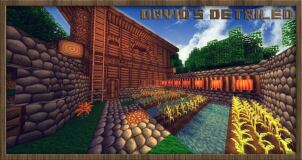




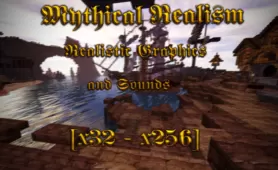
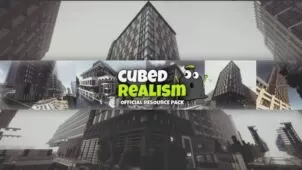


Comments (2)
There are two DL links just above this section, at the end of the article.
how do i download it????
Overall Rating
0/5
0 votes