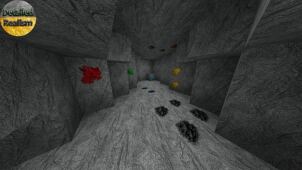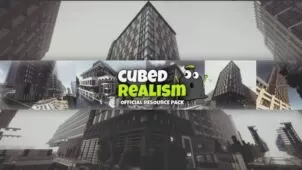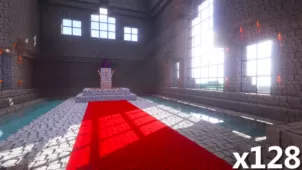The term ‘Photo Realism’ is definitely the appropriate term to define a resource pack like Sky Photo Realism. The mod has been designed to change the seemingly cartoonish vanilla look of Minecraft and transform it into a much more realistic feeling game that is an absolute delight to look at. The mod goes above and beyond to bring a sense of reality to the game, but it’s worth mentioning that in order for it to function properly you’ll need Optifine installed beforehand. If you don’t prefer Optifine, then you can use MCPatcher as an alternative, but it’s definitely recommended that you use Optifine because it synergizes very nicely with what this pack brings to the table. Alongside this, you must also have either GLSL Shaders or Sonic Ether’s Unbelievable Shaders installed on your Minecraft client so that the pack can function as its supposed to.




The Sky Photo Realism Resource Pack focuses mainly on all the terrain and environment blocks so after applying it you’ll see that all the in-game environments of Minecraft look much more realistic. It’s worth noting that the colors have been toned down a slight bit to make sure that the pack doesn’t feel cartoonish. The level of detail in the textures of this pack is also straight up incredible and what’s most impressive is that the textures look incredibly smooth in spite of the absurd amount of detail present in them. Normally when block textures get overloaded with detail, they tend to become noisy, but that isn’t the case this time around.



One very important thing to keep in mind is that the high-quality textures that the Sky Photo Realism pack offers require you to have a pretty high-end PC if you want to run them. The pack is available in resolutions of x128, x256, and x512 which are all high resolutions and require players to have a beefy machine at the ready otherwise there will be a lot of frame-rate issues.
Sky Photo Realism Resource Pack for Minecraft 1.9.4 Changelogs
- Added crafting table GUI
- Added inventory GUI
- Added clay block texture
How to install Sky Photo Realism Resource Pack?
- Start Minecraft.
- Click “Options” in the start menu.
- Click “resource packs” in the options menu.
- In the resource packs menu, click “Open resource pack folder”.
- Put the .zip file you downloaded in the resource pack folder.
Download Link for Sky Photo Realism Resource Pack
for Minecraft 1.9.X
Credit: TheAwesomeKielbasa