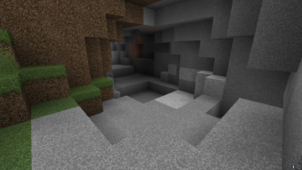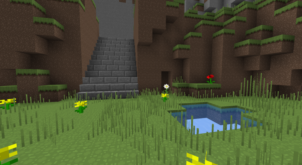The Doom Craft resource pack, as the name suggests, has been inspired by one of the most iconic franchises of all time which is, of course, the Doom franchise. The Doom franchise has grown quite a fanbase for itself over the years so it doesn’t really come as a surprise that a resource pack inspired by it was designed for Minecraft. Doom Craft is definitely among the oldest resource packs out there seeing as how it’s been out for around five years but, even today, it stands as one of the best resource packs out there because of how well designed and also because it keeps receiving updates on a semi-regular basis.




The textures of the Doom Craft resource pack are based on the same dark and cryptic art style that’s defined all the Doom games over the years. It’s rather incredible how accurately this pack manages to capture the essence of the game ranging from the color palette to the art style. Fans of the Doom franchise are certainly going to like what this pack has to offer but, even if you don’t know about the Doom series, you still might like this pack because its textures are fairly well detailed and their dark color palette feels rather refreshing.



The Doom Craft resource pack has a resolution of x32 which is a step above the usual x16 so you might notice a slight performance drop if you use this pack on a computer with low-end hardware. The good thing about the higher resolution, though, is the fact that the textures have more detailed in them and therefore look more appealing.
How to install Doom Craft Resource Pack?
- Start Minecraft.
- Click “Options” in the start menu.
- Click “resource packs” in the options menu.
- In the resource packs menu, click “Open resource pack folder”.
- Put the .zip file you downloaded in the resource pack folder.