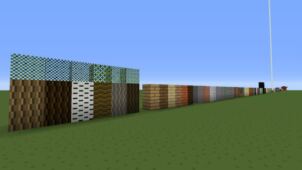The Draga 18 resource pack is perfect for players who want their Minecraft world to look like something from the end of the year, in a cold, dark time. That’s not to say everything in it is dead or dying, but many of the bright greens and other colors you’re probably used to seeing are a lot lighter here, making many textures look almost sickly in comparison to their vanilla versions. You’re definitely going to notice this on grassy dirt, but also in the actual grass textures which grow up from the dirt; the ones you break to get wheat seeds. It’s almost as if green doesn’t exist in this pack.






But it does exist here – you will see it in cacti if you happen to wander into a desert. The vines which grow from trees and blocks in swamp biomes also have a healthy green color to them, so it’s not like everything is all dried out and shriveled up, even if that’s the first impression you get from the Draga 18 resource pack. If you thought the Nether looked scary in normal Minecraft, you’ll probably want to take a friend along if you go to visit the place with Draga installed. It’s really shocking how different it looks.






Unlike a lot of resource packs which ignore seldom seen parts of Minecraft, like mushroom biomes, the Draga pack doesn’t fail to touch every aspect of the game. It’s incredibly thorough, and because it’s so thorough, this pack makes Minecraft look like it might be taking place on a totally different world from the one people are used to seeing. If you’ve ever wondered what it might be like to play Minecraft in an alien landscape, you don’t need to wonder any longer.
How to install Draga 18 Resource Pack?
- Start Minecraft.
- Click “Options” in the start menu.
- Click “resource packs” in the options menu.
- In the resource packs menu, click “Open resource pack folder”.
- Put the .zip file you downloaded in the resource pack folder.
Download Links for Draga 18 Resource Pack
for Minecraft 1.8.X
Credit: taterman88