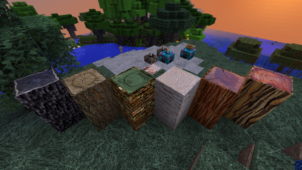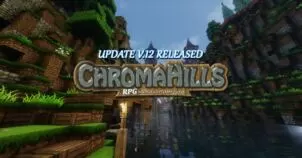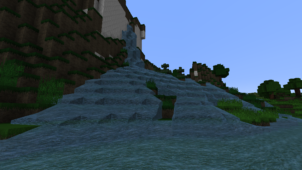Sarinilli’s DreamCraft resource pack is primarily a fantasy-themed pack with a few realistic touches that make the visuals of Minecraft look absolutely incredible. We’ve seen resource packs inspired by various things before, but this particular pack is certainly unique as it draws inspiration from Japanese culture as well as Norse mythology, so the visuals that it has to offer are quite unlike anything else we’ve seen before. If you want a top-notch resource pack with high-quality textures that’ll make your Minecraft world look refreshing and interesting, DreamCraft is a resource pack that should be on your radar.





Most of the DreamCraft resource pack’s textures were created as digital paintings using the creator’s Wacom drawing tablet so you can expect unique and expertly crafted textures that’ll be truly spectacular. There’s an incredible amount of detail loaded into the textures and, due to how well they’ve been drawn, there’s no noise in them either so you’re going to love looking at them as you make your way through the world of Minecraft. One minor issue with the pack is that it has some conflicting art styles due to all the different inspirations, but this is a fairly minor issue that shouldn’t hinder your experience all that much, if at all.






The DreamCraft resource pack has a resolution of x64 which is fairly high so you can expect some pretty high definition textures when you utilize it. Of course, the one downside to this higher than average resolution is the fact that players with low-end PCs might struggle to run the pack at a stable frame-rate.
How to install DreamCraft Resource Pack?
- Start Minecraft.
- Click “Options” in the start menu.
- Click “resource packs” in the options menu.
- In the resource packs menu, click “Open resource pack folder”.
- Put the .zip file you downloaded in the resource pack folder.