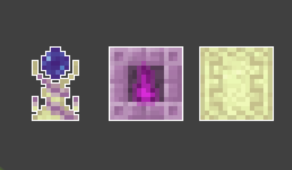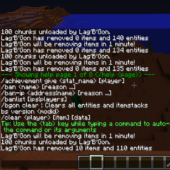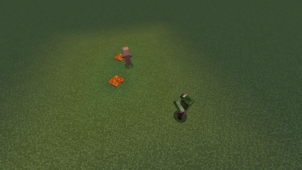Dungeon Mobs Reborn is a Minecraft mod for veterans who’ve felt that they can take on any challenge that the world of Minecraft has to throw at them. Combat against Minecraft mobs can feel difficult for newcomers but, after a while, players end up figuring out the optimal way to beat each individual Minecraft mob and this is the point when PvE combat stops feeling challenging in Minecraft. Fortunately, though, the Dungeon Mobs Reborn mod does an excellent job of making things more challenging for the players by implementing an array of insanely difficult to beat mobs. It goes without saying that this mod isn’t recommended for newcomers due to how challenging it makes the game but, if you’re confident in your skills and can take on any challenge thrown at you, Dungeon Mobs Reborn is definitely the way to go.

The Dungeon Mobs Reborn mod features insanely challenging mobs like the Thoqqua, Manticore, Cockatrice, Lizalfos, Hellhounds, Trolls, Ghouls, Vampires, Revenants and tons of other different mobs that are insanely hard to beat. The thing that makes the mobs in this mod so difficult to take down is the fact that they have access to their own special abilities through which they can annihilate you and the AI behind them is a lot smarter than the AI behind most vanilla Minecraft mobs.

The Dungeon Mobs Reborn mod, as the name suggests, is a redesign of the original Dungeon Mobs mod that came out a while back. The original mod was great but it did have some technical issues that bogged down its experience but, thankfully, most of these issues seem to have been remedied in the Dungeon Mobs Reborn mod so you won’t have to worry about any glitches or bugs hindering your experience. All said and done, Dungeon Mobs Reborn is a great mod that you’ll definitely want to try out if you feel that vanilla Minecraft mobs just aren’t challenging enough.
Screenshots:















Mod Showcases:
How to install Dungeon Mobs Reborn Mod 1.12.2
- Download and install Minecraft Forge.
- Download the mod from below.
- Click the Start button (Windows) and type %appdata% into the Search area.
- Click the folder that is called Roaming.
- Find the folder inside called .minecraft.
- Move the mod zip file to .minecraft/mods.
- Enjoy the mod!