The DustStorm Frost Apple PvP resource pack might not be the most unique resource pack available right now but, nonetheless, it’s a fairly high-quality pack that you’ll definitely appreciate if you frequently PvP in Minecraft. A lot of PvP resource packs make the mistake of implementing too much detail into the textures and, due to this particular mistake, the visuals end up becoming a bit too overbearing and unfit for PvP. Fortunately, though, DustStorm Frost Apple PvP does an excellent job of executing the fundamentals of the PvP resource pack category thus leading to an engaging experience to all players who try it out.



DustStorm has been behind tons upon tons of quality PvP resource packs, so it’s no surprises that Frost Apple shares the same level of quality. Perhaps the most impressive thing about packs from DustStorm is the fact that they all tend to look distinct even though they’ve all been designed for the sole purpose of aiding PvP focused players in Minecraft. The things that define the DustStorm Frost Apple PvP resource pack are probably its vibrant color palette and of course the pack’s clean textures that make PvPing an absolute delight.



DustStorm Frost Apple PvP has a resolution of x16 which is great because the low resolution means that almost all players, even those with low-end PCs, can use the resource pack without having to worry about frame-rate drops at all. Thanks to the smooth frame-rates, you can be sure that you’ll have nothing bogging down your performance as you try your best to obliterate anyone who stands in your path.
How to install DustStorm Frost Apple PvP Resource Pack?
- Start Minecraft.
- Click “Options” in the start menu.
- Click “resource packs” in the options menu.
- In the resource packs menu, click “Open resource pack folder”.
- Put the .zip file you downloaded in the resource pack folder.
Download Link for DustStorm Frost Apple PvP Resource Pack
for Minecraft 1.8.X
Credit: DustStorm
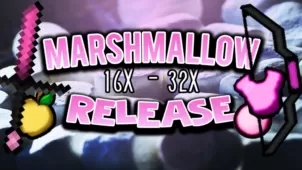

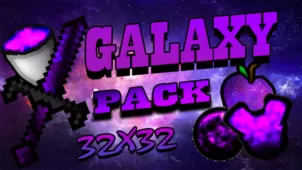






Comments (1)
nice texturepack
Overall Rating
0/5
0 votes