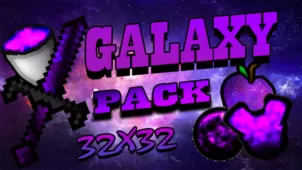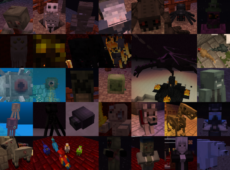The Eclihpses Galaxy GUI resource pack, as the name suggests, is a resource pack that focuses solely on the user-interface of Minecraft, so it’s worth keeping in mind that this isn’t really the pack to go for if you’re looking for something that’ll overhaul your Minecraft’s visuals entirely. However, if you’re among the audience of players that wants a re-designed user-interface that’s quite unlike anything else from before, Eclihpses Galaxy GUI is a resource pack that you should certainly consider trying out. The pack replaces the traditional user-interface with a much more vibrant and appealing one thereby making the experience more engaging and refreshing for the players.

The Eclihpses Galaxy GUI resource pack implements a highly appealing sci-fi themed interface into Minecraft. Before we go into detail about the GUI, though, we want to point out that it doesn’t really synergize with the vanilla textures of Minecraft so it’d definitely be a wise decision to utilize this GUI pack alongside a traditional resource pack sci-fi visuals. As for the interface itself, it looks pretty well detailed but perhaps the best thing about it is the fact that it’s clean and not too noisy, so it’s really on the eyes.

Eclihpses Galaxy GUI has the standard resolution of x16 and this, coupled with the fact that the pack changes the GUI and nothing else, means that it’s highly unlikely that the pack will hinder your in-game frame-rate in any way. It’s important to point out, though, that the pack is still a work in progress, so some elements are still missing, but this is not that big of an issue as they’ll probably be added in the near future through updates.
How to install Eclihpses Galaxy GUI Resource Pack?
- Start Minecraft.
- Click “Options” in the start menu.
- Click “resource packs” in the options menu.
- In the resource packs menu, click “Open resource pack folder”.
- Put the .zip file you downloaded in the resource pack folder.