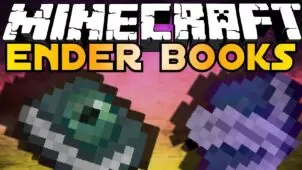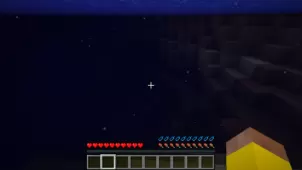If you’re looking to add more utilities along with items and blocks which simply make like easier to your Minecraft client, you might want to check out the Ender Utilities mod. As you might guess from a glance at the name, endermen play prominently into these new items, effecting the graphics of items and even being used to create them since you need ender pearls for a few of these recipes. This is good news for everyone who has already set up an enderman spawner. For everyone else, building one of those is pretty much mandatory to get the most out of this mod.

If you feel the Ender Utilities mod has a rushed quality to it, you’re not wrong. It was actually made in a very short amount of time, to be featured on ModJam 4. Only a small number of the items to be added are actually implemented at this point, since the author was working under a strict deadline. Several updates have already been released for this mod though, so it’s not like many other quickly-made mods which promise more content and then never deliver. This one is the real deal. Already, there are several unique items which change the dynamics of Minecraft.



For instance, there are ender arrows which act just like normal arrows, except for one key difference. When fired from a bow, they really are just like arrows. If you walk up to something and punch it with an ender arrow in hand, the target teleports to a random spot in a 10m radius around you. There are also items like the Ender Bucket, which is able to hold 16 times the amount of water or lava as a normal bucket. This can save you a lot of room in your inventory, much like an enderchest.
Ender Utilities Mod for Minecraft 1.12.2 Changelogs
- Added top-half Elevator slabs and layers
- Improved the camouflage model stuff for Elevators/Drawbridges/Portal Frames (should now work with Chisel blocks for example)
- A few small bug fixes and improvements
- Signed the JAR
How to install Ender Utilities Mod?
- Download and install the recommended Minecraft Forge for your Minecraft version.
- Download the latest mod version for your Minecraft version.
- Put the .jar file into the mods folder of your Minecraft installation.