EUI Global Stable is a resource pack that’s been designed to replace the traditional user-interface of Minecraft while also improving the textures in subtle ways that make the experience more immersive for players. Before we head into the specifics of this resource pack, we want to highlight the fact that this pack has only been made to make subtle changes to the visuals of the game so you should probably steer clear of it if you want a resource pack that would give the game’s visuals a drastic overhaul but, on the other hand, if you’re content with the default style of Minecraft and only want to make subtle yet effective changes that would improve it, this is a pack that you’ll certainly enjoy using.


The primary change featured in the EUI Global Stable resource pack is the clean and incredibly smooth user-interface. The pack doesn’t actually change the style of the user-interface in any way but it still manages to make the GUI more appealing by making it look as smooth as possible. The traditional interface can look rather noisy at times and the colors can look rather dull but the EUI Global Stable resource pack manages to remedy all these issues in order to give the game world a more appealing look. It’s also worth highlighting that the pack replaces the vanilla textures with significantly smoother variants of themselves that are based on the textures of Minecraft 1.14.
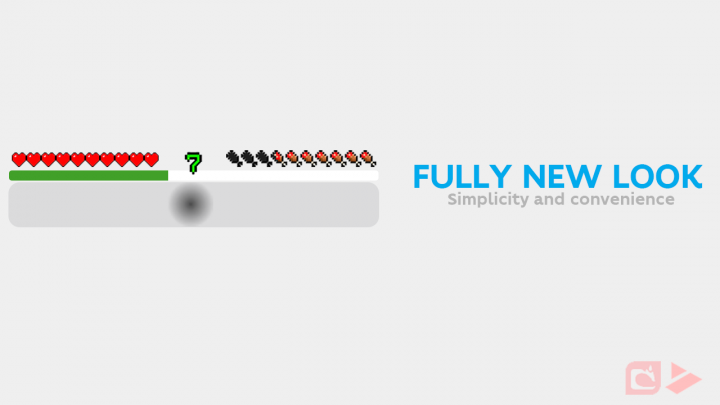
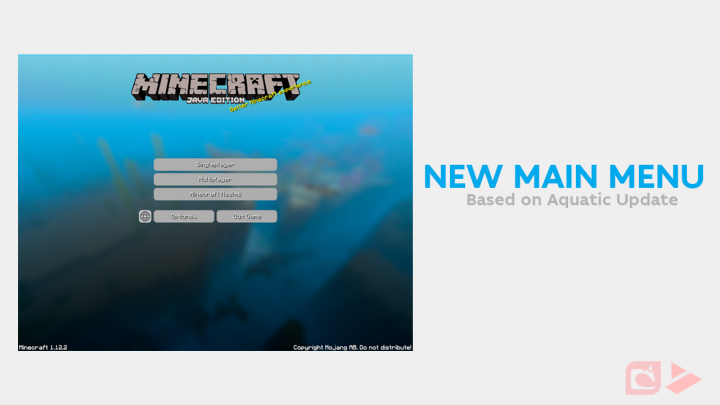

EUI Global Stable has a resolution of 16×16 which is why you’re not going to have any trouble getting it to run on your system at a stable frame-rate as long as it can handle vanilla Minecraft without issues.
How to install EUI Global Stable Resource Pack?
- Start Minecraft.
- Click “Options” in the start menu.
- Click “resource packs” in the options menu.
- In the resource packs menu, click “Open resource pack folder”.
- Put the .zip file you downloaded in the resource pack folder.








