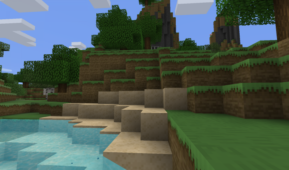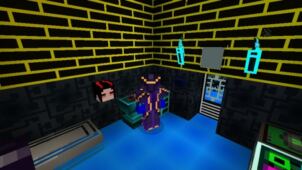The EverGreen resource pack is a PvP pack that just surfaced since, at the time of writing this, it’s been out for less than a week but it’s already recently received an incredible amount of praise from the community. It’s only sitting at just over 300 downloads right now but this number is sure to increase as players realize how well designed this pack is. Most PvP packs only focus on changing the in-game items in a bunch of different ways but the EverGreen resource pack makes a variety of changes to the blocks and even the game’s interface so you’ll get to enjoy fresh visuals alongside the delightful PvP experience.



The EverGreen resource pack changes a variety of Minecraft’s terrain based blocks to make them look smoother and this, in turn, makes the PvP feel a lot smoother because you won’t have any unnecessary textures distracting you from the action. The pack also changes the swords and armor to make them look bigger, and a lot better, than they usually do so you’re going to absolutely love this resource pack as you make use of its brand new item textures to efficiently wreck any opponent that stands in your path. The user-interface changes made by the EverGreen resource pack aren’t all that massive but they’re definitely noticeable and are actually quite welcome since the vanilla interface tends to look rather stale after a while.



The EverGreen resource pack has the usual 16×16 resolution that most Minecraft resource packs come with so you won’t have to worry about any performance drops hindering your experience while you use this pack, even if your computer has hardware that’s on the lower end of the spectrum.
How to install EverGreen Resource Pack?
- Start Minecraft.
- Click “Options” in the start menu.
- Click “resource packs” in the options menu.
- In the resource packs menu, click “Open resource pack folder”.
- Put the .zip file you downloaded in the resource pack folder.