Before we go into details regarding the ExtremeCraft resource pack, we want to point out that this isn’t really the pack to use if you want a resource pack that’ll completely overhaul Minecraft’s visuals. The pack only focuses on the items, visuals and some animations of the game so you won’t notice any major changes to the actual enjoyment. However, the things that it changes definitely look a lot better with the pack applied and this is exactly why we recommend giving it a shot.





It’s important to note that the ExtremeCraft resource pack came out less than a week ago so it’s still in its experimental stages but, as it stands right now, it’s in a pretty well-developed condition and you’ll probably be able to use it to great effect. The pack features some incredibly well-detailed items that look quite realistic in the game and it even features textures for special items such as guns, throwing knives and what not. The big highlights of this pack are definitely the mobs, though, because this pack makes Minecraft mobs look truly intimidating instead of their usual cartoon-ish selves and it does so by darkening their colors a bit while adding more details to them.





The ExtremeCraft resource pack has a resolution of x256 and this resolution is probably the main reason behind the insane level of detail in the textures. One would usually think that a pack of an x256 resolution would be difficult to run on low-end PCs but that doesn’t seem to be the case here because the pack doesn’t change the textures of the in-game environment all that much and those textures are usually the ones that are heavy on system resources.
How to install ExtremeCraft Resource Pack?
- Start Minecraft.
- Click “Options” in the start menu.
- Click “resource packs” in the options menu.
- In the resource packs menu, click “Open resource pack folder”.
- Put the .zip file you downloaded in the resource pack folder.
Download Link for ExtremeCraft Resource Pack
for Minecraft 1.11.x
Credit: HuskGamingYT




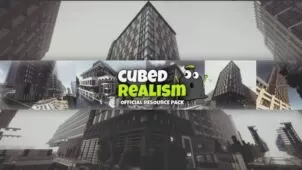

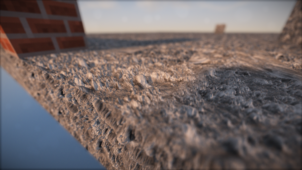


Comments (4)
good
idk how to download resource packs 🙁
Cool
so cool
Overall Rating
0/5
0 votes