Fabrique is a resource pack that’s displayed quite a lot of potential ever since it initially surfaced a few months back but, in spite of this, it’s been held back a bit by the fact that the developer hasn’t really haven’t found the time to fully work on it. However, as of recently, the pack’s received a string of new updates and, while it still isn’t complete, it’s still good enough to be utilized by players on a regular basis. This is a pack that aims to make Minecraft look more realistic and, as it turns out, it definitely succeeds in doing so.






The most impressive thing about the Fabrique mod, and perhaps its defining characteristic, is the fact that its textures are completely free of noise. No matter how good a Minecraft resource pack is, there’s always some quantity of noise in its textures but, surprisingly enough, we haven’t noticed any sign of noise in Fabrique’s textures and this is definitely an impressive accomplishment. Apart from the lack of noise, another thing that makes the pack’s textures so great to look at is the fact that they’re filled to the brim with detail and have vibrant color palettes that elevate them to a whole new level.






The Fabrique resource pack has a resolution of 64×64 which is a tad bit higher than the usual 16×16 and this is why you might need to upgrade your PC to use this resource pack if you’re currently playing Minecraft on a computer that’s running low-end hardware.
How to install Fabrique Resource Pack?
- Start Minecraft.
- Click “Options” in the start menu.
- Click “resource packs” in the options menu.
- In the resource packs menu, click “Open resource pack folder”.
- Put the .zip file you downloaded in the resource pack folder.
Download Link for Fabrique Resource Pack
for Minecraft 1.12.X / 1.11.X
Credit: Delia2000


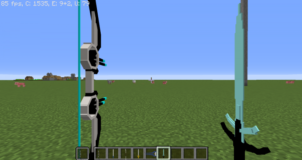
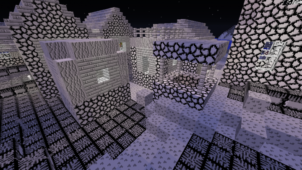


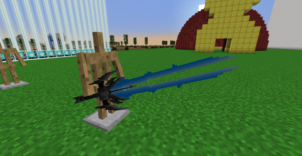


Comments (1)
Using shaders when presenting this pack? it is not bad but i want to see the textures in the description not the shaders..
Overall Rating
0/5
0 votes