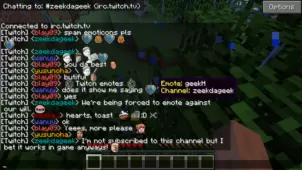The FF Quiver Mod is an incredible mod and the perfect fit for players who are big fans of archery. The mod’s been designed to work specifically with Minecraft Forge so make sure you have it installed before applying the mod otherwise you’re bound to run into a whole lot of different kinds of compatibility issues. However, as long as you have Forge installed, your experience should be a smooth one because the mod is immaculate on a technical level so there won’t be any bugs or glitches that might hinder your experience in any major way.

What the mod essentially does is that it implements a quiver, a bow and a whole lot of different kinds of arrows into Minecraft. Of course, all these things need to be crafted, and the recipes are pretty straightforward. As for the arrows, there are multitudes of different types such as the torch arrow that serves as a light source from its point of impact, the teleport arrow that can warp you to its point of impact, a lava arrow that’ll create a block of lava where it lands and various other arrows with special effects that can be used in many creative ways.

In order to use the arrows you must first load them into your bow and quiver and to do this, you must make use of the crafting table. At any given time your quiver can hold either 3 or 8 arrows of the same kind which is a fairly ample amount. It’s worth remembering that the maximum amount of arrows of a single type that you can hold in your inventory is 64. As of right now, the mod works with Minecraft versions up until 1.8.9 and soon it’ll probably be updated to function with Minecraft 1.9 as well.
FF Quiver Mod Showcase
How to install FF Quiver Mod?
- Download and install the recommended Minecraft Forge for your Minecraft version.
- Download the latest mod version for your Minecraft version.
- Put the .jar file into the mods folder of your Minecraft installation.
Download Links for FF Quiver Mod
for Minecraft 1.8.9
for Minecraft 1.8
Credit: FreneticFeline – Original Thread on Minecraft Forum