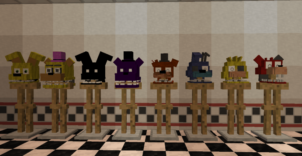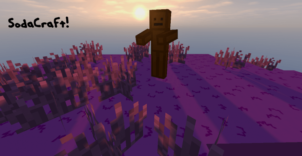Five Nights at Freddy’s Redux is a delightfully creepy resource pack that does an absolutely perfect job of capturing the vibe and essence of the creepy horror game series that it’s been based on. There have been various different packs before that have been inspired directly by Five Nights at Freddy’s, but most of these packs focus on a singular game from the series. Five Nights at Freddy’s Redux, however, manages to bring together the very best elements from all the games in this critically acclaimed series into one neat little resource pack that you’re going to love using.




The Five Nights at Freddy’s Redux came out two months ago, and it’s sitting at just over a thousand downloads, so it’s not really the most popular pack out there but, nonetheless, don’t let this dissuade you because the pack’s actually really high quality and near perfectly depicts the game world of Five Nights at Freddy’s. Onto the specifics, the level of detail in the textures is a bit less than one would hope for but, in spite of this, they still look fantastic thanks to their creepy art style and the ominous colors that coat them.



The resolution of the Five Nights at Freddy’s Redux resource pack is the standard x16 so you’re not going to have any trouble getting the pack to run, even if your PC has low-end hardware that would struggle on most high-resolution resource packs. It’s important to note, though, that Five Nights at Freddy’s Redux hasn’t really received any new updates ever since it came out two months back so you might have to wait a bit patiently for new content to be added.
How to install Five Nights at Freddy’s Redux Resource Pack?
- Start Minecraft.
- Click “Options” in the start menu.
- Click “resource packs” in the options menu.
- In the resource packs menu, click “Open resource pack folder”.
- Put the .zip file you downloaded in the resource pack folder.
Download Link for Five Nights at Freddy’s Redux Resource Pack
for Minecraft 1.11.X
Credit: AnomalyDetected