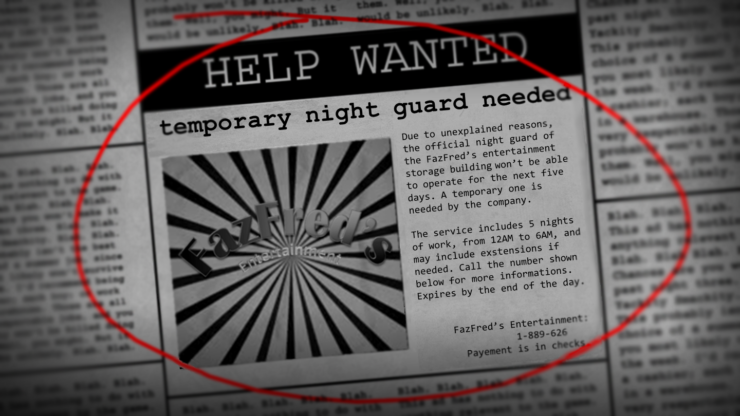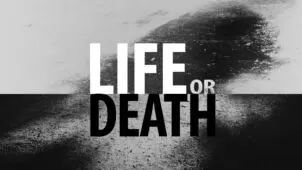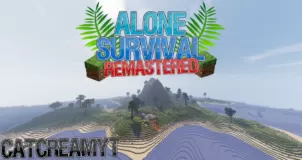Five Nights in the Dark is a phenomenal horror map that’s going to send shivers down anyone’s spine with its captivating design and the delightfully ominous environment in which there’s always a feeling that something could go wrong at any second. The map, as implied by the name, has been inspired by the series Five Nights and Freddy’s, and its core gameplay actually shows quite a lot of similarities with the gameplay of this particular series. Overall, though, if you’re on the hunt for a top-tier horror map then look no further.
Gameplay
The gameplay of Five Nights in the Dark consists of surviving five nights while avoiding the many dangerous and evil entities that lurk on the map. The nights might seem pretty dull at the beginning but, as time passes, more and more strange occurrences will start to happen and this is where you will have to rely on your skills to survive for as long as possible. The gameplay mechanics themselves are fairly straightforward so, as long as you have a solid understanding of the fundamentals of Minecraft, you likely won’t have any trouble getting the hang of the map’s basics.
Compatibility and Technical Aspects
It’s worth remembering that you’ll need to set the FOV to 70 and the render distance to a value higher than 10 in order to make sure that the map functions optimally. It’s also recommended that you set ambient sounds to 100% and avoid using Optifine as well. Five Nights in the Dark doesn’t seem to have any technical issues so, as long as it’s played on Minecraft 1.13.2, you should be able to enjoy it without much trouble.
Conclusion
Overall, Five Nights in the Dark is a phenomenal horror map that’ll have you engrossed for quite some time as you immerse yourself and enjoy what it has to offer.
Screenshots
Rules
- FOV to normal (70)
- Render Distance >10
- Ambient/Environment sounds to 100%
- OptiFine not recommended
- Singleplayer only
- Only use Minecraft 1.13.2