Traveling in Minecraft can become pretty burdensome, especially when players have lots of stuff to carry and a long trip back to their homes. Minecarts are good for getting around quickly, but it takes a lot of resources to make enough normal and powered rail to travel effectively using them. Horses are also good for speedy movement, but they require saddles to even ride, as well as armor to keep them from getting killed off by mobs. Flan’s Mod is a pretty cool Minecraft mod that adds airplanes to the game. This new air travel dynamic gets players where they want to go quickly, without fear of getting attacked.
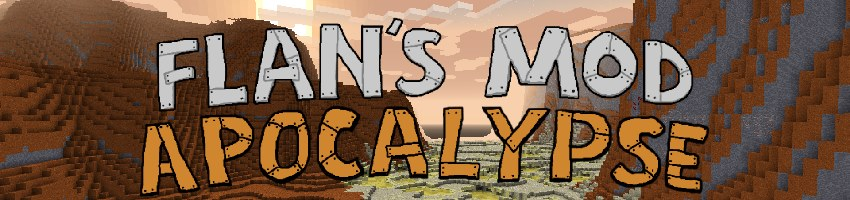

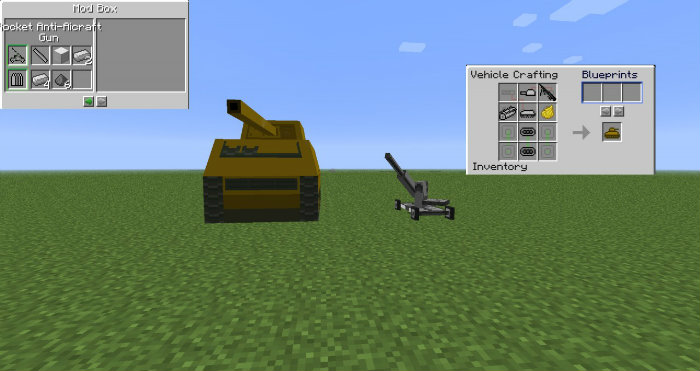

Flying over the world below is much faster than traveling by foot, cart or horse, so it’s no wonder that Flan’s Mod is so popular with Minecraft players. Like boats, airplanes can be destroyed by improper handling; unlike those boats though, the player usually has a long, fatal drop ahead of them if they break their airplane. Learning how to craft and maneuver the added transport mode is important, so players should be sure to check out the mod website before they install it. They could always wing it of course, but that could be disastrous, especially on Hardcore mode.



While the traveling speed might leave something to be desired, there are still no enemies up in the sky, unless the player is flying around in The Nether or The End. The biplane has no attack mechanism, so flying in those areas is not recommended. Players seeking a safe way to transport themselves and their goods over long distances will want to check out Flan’s Mod for Minecraft. There may be other vehicles added in the future as well, so be sure to check back at the mod website regularly to see if there are any new updates.
Mod Spotlight:
How to install Flan’s Mod?
- Download the mod!
- When you haven’t installed Minecraft Forge yet, download and install it.
- Unzip the archive and move the .jar file into the mods folder.
- Put all the content pack jars (don’t extract them) in the newly created “Flan” folder.
- Have fun!









Comments (31)
Here
When I try to place down a vehicle in 1.7.10 the game crashes. Does anyone know why or how to fix this? I am using the WW2 content pack.
same man
but in all version it happen
Why my aircraft cant turn left and right while on ground!!!!! HELLPPPP
MC 1.8
HOW DO YOU CRAFT THE STUFF?! THERE’S NO CRAFTING RECIPES!!!!!!!!!!!!!!!!!!!!!!!!!!!!!
I cant play it when i try there will be no cars no tanks nothing 🙁 what should i DOOOO
Cool Mods Make A Video Dude
god
better then halo craft
The mod works but there are no cars
It only has planes, tanks, and guns I think. Not cars.
The mod isn’t working ;/
not good sorry hate it
Hello!
You are a durn! None of your mods will not work!
I dunno wat happned
My optifine version crasher 😮
Please tell a solution to this problem
put the crash report in pastebin and send the link
IS THAT A FLANS MOD I SEE? C:
I don’t get how to install it. I put it in the mods folder and nothing happens.
Its nice but Fix the crashin problem on TOSHIBA Windows 7 when im spawning plane or vehicles and boom!error#*Crash*#Problem!*#
Mods go with any minecraft
Mods work for any minecraft
pleas can we have the mod
Is there aneything attached to this mod like virises or unwanted files
Nice mod
i
like this mods
is that free to download?
I clicked a link download and flans website doesn’t shot download current 1.8 just 1.7.10
When flans mod will be released in minecraft 1.8?
Maybe we could we get 3 lines of how to install….
1. Install Minecraft Forge.
2. You create a folder called 1.7.10, or 1.8 in the /.minecraft/mods/ folder depending on the version of the mod your using.
3. Paste the .jar of the mod in that folder.
Overall Rating
0/5
0 votes