FoamFix is a performance focused Minecraft mod that you never knew you needed. This is a mod that aims to bring a variety of optimizations to Minecraft in order to make the game perform a lot better than it usually does, especially when it has mods applied. It’s a known fact that having multiple mods installed on your Minecraft client tends to bog down the game’s performance but the optimizations featured in the FoamFix mod do an excellent job of negating a lot of the performance issues that arise due to excessive modding thereby making the game feel a lot smoother.

The FoamFix mod, in its essence, makes use of various targeted optimizations in order to make post-1.7.10 modding feel a lot better. It goes without saying that, due to the nature of this mod, you can’t use it with versions of Minecraft that are older than 1.7.10 so you’ll definitely need an up to date version of the game in order to make the mod function properly. The mod manages to reduce Java heap usage by up to 50% and, once you have it installed, you’ll see that Minecraft will take up a lot more memory than it usually does.
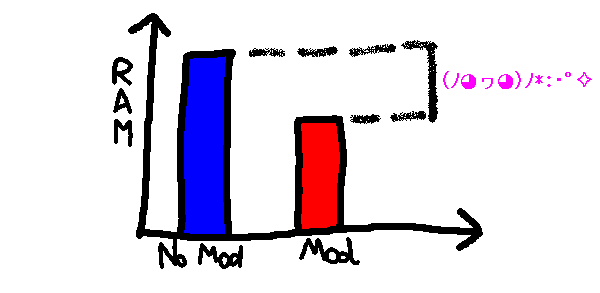
It goes without saying that FoamFix is the perfect mod for players who play the game on low-end PCs because it cuts down on resource usage by a significant amount. It’s highly recommended that you use FoamFix alongside the BetterFPS mod because there are certain performance optimizations that only that particular mod has and, when used in conjunction with one another, these mods can definitely make your Minecraft perform a lot better than it usually does, especially in cases where you have a lot of mods installed. Overall, FoamFix is a mod that adds a bunch of effective optimizations that players are sure to be pleased with.
How to install FoamFix Mod?
- Download and install the recommended Minecraft Forge for your Minecraft version.
- Download the latest mod version for your Minecraft version.
- Put the .jar file into the mods folder of your Minecraft installation.








