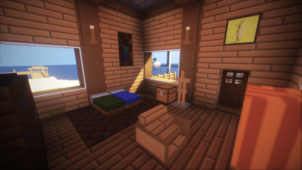Folk Craft is a very appealing resource pack for Minecraft that aims to make the game easy on the eyes. A vast majority of Minecraft’s resource packs tend to have insanely bright color palettes, and textures, and the reason for this brightness is that it makes the game world look more appealing. However, for some people, the overly bright textures tend to become slightly overbearing on the eyes and the some of the textures look slightly washed out because of these colors as well. Folk Craft is a pack that features a warm color palette and detailed textures that make the game world of Minecraft look incredibly appealing.






If you’ve been playing Minecraft for a while, then you’ll actually notice that Folk Craft is a revamped version of The Quiet One which was a similar resource pack that came out a while ago. Folk Craft shares quite a lot of similarities with The Quiet One and, on top of this, it also improves on its predecessor in various ways. The level of detail in the textures is quite impressive, the colors synergize perfectly with how the textures are designed, the mobs look clean and, overall, there’s a lot of eye candy to enjoy in this pack.






Folk Craft has labeled as a 16×16 resource pack, but its real resolution is a sort of hybrid between 16×16 and 32×32, so it definitely looks a lot sharper than most run-of-the-mill packs that come at a resolution of x16. The pack’s at 70% completion as of right now and is available for Minecraft 1.10 so you may need to update your client in order to use it.
Folk Craft Resource Pack for Minecraft 1.10.2 Changelogs
- Removed old title and title background.
- Added new font.
- Added new splash in the splashes.
How to install Folk Craft Resource Pack?
- Start Minecraft.
- Click “Options” in the start menu.
- Click “resource packs” in the options menu.
- In the resource packs menu, click “Open resource pack folder”.
- Put the .zip file you downloaded in the resource pack folder.
Download Link for Folk Craft Resource Pack
for Minecraft 1.10.X
Credit: Infekterade