The Fourth Wall is a phenomenal adventure map that probably has one of the most exciting and intriguing plots that we’ve ever had the pleasure of enjoying. Adventure maps in Minecraft have constantly been praised for the creative settings and plots that they bring to the table but it seems that The Fourth Wall is on a completely different level from the rest. This is an exceptional map that pairs an exciting setting with top-of-the-line gameplay and engrossing visuals in order to give players a memorable experience that’ll have them coming back for more until they’ve seen every single thing that the map has to offer.
As the name implies, the plot of The Fourth Wall map revolves around breaking the fourth wall. In this map, you’ll have to enter a virtual reality world and convince all the people there that they’re actually in a virtual world and not a real world. This seems like a simple task on paper but there’s a lot more to it than you think because there are many secrets that the virtual world is hiding from you and might not be long before you start mistaking the virtual world for the real world.
It’s key to remember that The Fourth Wall is definitely one of the most challenging adventure maps out there because it’s packed with tons upon tons of difficult puzzles as well as various other challenging gameplay sequences that are sure to test your skills. If you’re an adventure map veteran then you’re probably going to have a delightful time exploring all the different challenges that this map has to offer but, on the other hand, if you’re new to this particular map category then it’s definitely a wise choice to stay away from this map until you’ve had a bit of experience with some of the easier maps.
Screenshots
Rules
- Play in Adventure Mode.
- Don’t cheat.
- This map is suitable for both singleplayer and multiplayer.
- It is highly suggested that you do not use Optifine.

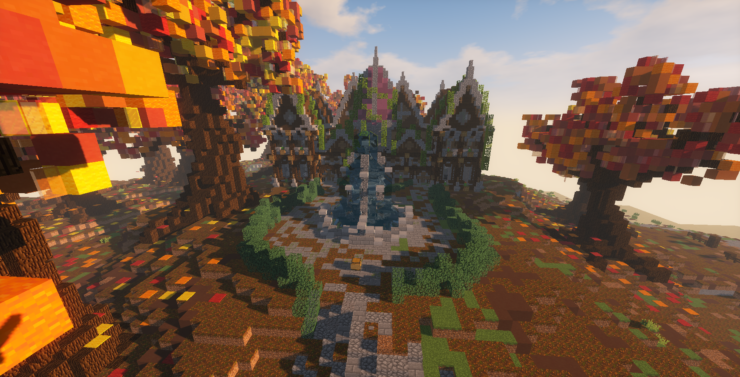
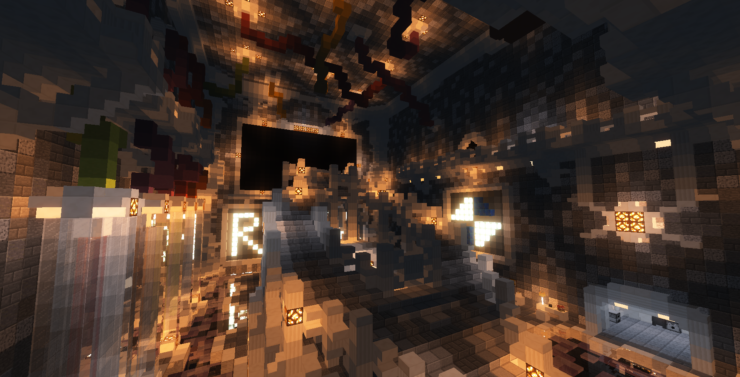









Comments (1)
Is it 2 player?
Overall Rating
0/5
0 votes