Friendly Fire is a pretty well-designed mod that can help you avoid a lot of friendly fire situations that tend to occur quite frequently in Minecraft. It’s a pretty simple and straightforward mod that’s quite easy to use and, since it doesn’t really add any new gameplay mechanics to Minecraft, you’ll be able to get used to it in a matter of minutes. Due to how useful this mod is, you likely won’t ever want to stop using and, over time, you’re probably going to think of it as a standard feature of Minecraft that the game should have by default.

The best thing about the Friendly Fire is that it’s extremely convenient to use. The mod can be installed client-side, but this is completely optional because, once it’s been installed server-side, its functions will apply to all players of that server and people won’t need to install it individually on their clients in order to make use of its functionality. Onto the specifics of the mod, it’s basically been designed to make sure that players don’t end up hitting their own pets in Minecraft. During combat, there are a lot of instances in which players end up hitting their own pets and inflicting an insane amount of damage on them but, thanks to this mod, these instances won’t occur any more. One thing that you should keep in mind is the fact that the Friendly Fire doesn’t disable the red hit particle that occurs upon damaging someone, but you don’t need to worry because, while you may be seeing this particle, the damage isn’t actually being inflicted on your pet.

The Friendly Fire works with all sorts of pets whether they’re modded or vanilla so you won’t need to worry about it not working on pets that you’ve added to the game through mods. It’s worth mentioning that, if you really want to inflict damage on your pets for some reason, then this can be done so as well, but you’ll need to hit them while in sneak position because the damage won’t apply otherwise.
How to install Friendly Fire Mod?
- Download and install the recommended Minecraft Forge for your Minecraft version.
- Download the latest mod version for your Minecraft version.
- Put the .jar file into the mods folder of your Minecraft installation.


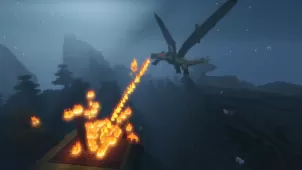

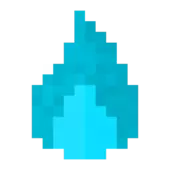




Comments (1)
Nice mod! keep up the good work!
Overall Rating
0/5
0 votes