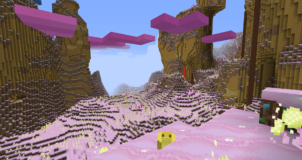Despite the rather bizarre name, the Goats Like Plastic resource pack is actually a pretty solid and well-executed texture pack that brings a smooth and sleek look to Minecraft. The thing that impressed us the most about this pack is that it is the very first pack that its creator, GoatHunter_7, has ever made and it is extremely good for a first attempt. Once you apply this pack you’ll see that it shows a really high level of finesse and seems like the work of an experienced developer who has been working with Minecraft packs for quite some time rather than someone who’s just starting off.




The Goats Like Plastic resource pack, in a manner of saying, cleans the way Minecraft looks. It removes all the unnecessary details from its textures and retains only the important bits that are crucial to said textures. Although this might seem like a downgrade on paper, it actually works out quite well because the textures look really smooth and the overall look of the game becomes very sleek and elegant after removing some of the clutter from the textures. Another great thing that it does is that it makes the color palette much brighter so that the textures pop out more. All things considered, everything it does manages to work out nicely and in turn enhances the visuals of Minecraft.




Of course Goats Like Plastic is still a relatively new pack by a relatively new developer so you can’t expect it to nail everything on the first attempt. It still lacks a lot of textures but these will probably be added in later updates since the pack is only 15% complete as of its current state. Fortunately, there haven’t been any reported technical issues so that’s great as well.
How to install Goats Like Plastic Resource Pack?
- Start Minecraft.
- Click “Options” in the start menu.
- Click “resource packs” in the options menu.
- In the resource packs menu, click “Open resource pack folder”.
- Put the .zip file you downloaded in the resource pack folder.
Download Links for Goats Like Plastic Resource Pack
for Minecraft 1.8.X
Credit: GoatHunter_7