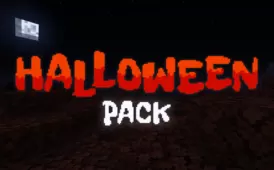The Halloween resource pack is a simple, straightforward and cleverly designed resource pack that’s been built to get players into the spirit of Halloween. This resource pack is actually the one that’s available for the various console versions of Minecraft and the Pocket Edition but, surprisingly enough, an official release never came for the game’s PC version. Fortunately, though, the lack of an official release isn’t that big of an issue because DarkKillerM has ported the resource pack to the PC version of Minecraft so you’ll be able to enjoy all that it has to offer in order to get into the spirit of the spooky holiday.




We’ve seen quite a few Halloween themed resource packs for Minecraft before but this one is certainly at the top of the ladder as far as quality is concerned. The Halloween resource pack brings some absolutely spectacular visuals to the table thanks to its top notch textures that are filled to the brim with detail and, of course, the dark color palette that brings the creepier visuals to life. One particular thing that’s rather lackluster about this pack is the fact that some of its textures tend to look rather noisy at times but, fortunately, there aren’t any major issues other than the noise so your overall experience should be worthwhile.



The Halloween resource pack has a resolution of x64 which is a few steps higher than the x16 standard which is why it’s likely that you’ll need to have a computer with hardware that can at least be considered average in the modern day in order to make sure that you can utilize the pack without running into frame-rate troubles.
How to install Halloween Resource Pack?
- Download and install Optifine HD Mod.
- Start Minecraft.
- Click “Options” in the start menu.
- Click “resource packs” in the options menu.
- In the resource packs menu, click “Open resource pack folder”.
- Put the .zip file you downloaded in the resource pack folder.