One of the most liked things about Minecraft is that it allows players to take elements from various other video game franchises and implement them into Minecraft with the help of mods. This is great because it makes the game much more enjoyable and attracts a much wider audience of players. HaloCraft 2.0 Mod is one such mod that, as the name suggests, is based off the Halo series. It adds tons of stuff from the Halo universe, and the best thing is that all the content that it takes from Halo actually synergizes quite nicely with all the standard gameplay of Minecraft which leads to a really enjoyable experience overall.




In short, HaloCraft 2.0 Mod adds the many things from Halo like the in-game enemies, weapons, and various other tools. You can utilize everything that it implements however you prefer. The mod also features the vehicles of Halo that players have absolutely loved using like the Mongoose, Scorpion and, of course, the renowned Phantom. The mod has been updated multiple times ever since it was the first release and every new update has brought something new to the table which is probably why HaloCraft 2.0 has managed to remain so popular even though it’s been out for quite a few months now.



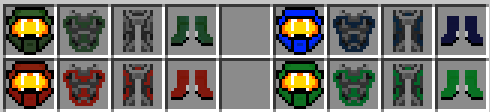
Ever since its release back in June 2015, HaloCraft 2.0 Mod for Minecraft has been downloaded over 20,000 times which is a pretty impressive number. It also features its very own Technic Modpack and even a dedicated server where players can utilize this mod to its fullest potential. It’s received a lot of critical acclaim over its lifespan, but the one complaint that people have is that the stuff it implements is a little bit too overpowered if used in a server. Fortunately, there have been lots of updates that have attempted to bring the mod to a balanced state.
HaloCraft 2.0 Mod Showcase
Changelogs:
1.10.2:
- Using ItemRenderer, moved a few more models over, as well as added the SMG. Furthermore, mod has been update to 1.10.2, and we will be skipping 1.9.x
HaloCraft 2.0 Mod for Minecraft Features
Mobs:
- Blue Elite
- Red Elite
- Golden Elite
- Promethean
- Grunt
- Marine
Armor:
- Spartan Helmet UPON EQUIPPING, THE HALO OVERLAY SHOWS UP! [Default Color: Gray] (Other Colors: Blue, Red, Green)
- Spartan Chestplate [Default Color: Gray] (Other Colors: Blue, Red, Green)
- Spartan Leggings [Default Color: Gray] (Other Colors: Blue, Red, Green)
- Spartan Boots [Default Color: Gray] (Other Colors: Blue, Red, Green)
- Marine Helmet (Green, Blue, Red)
- Marine Chestplate (Green, Blue, Red)
- Marine Leggings (Green, Blue, Red)
- Marine Boots (Green, Blue, Red)
- Promethean Helmet
- Promethean Chestplate
- Promethean Leggings
- Promethean Boots
- Covenant Helmet [Less Protection than Spartan Armor but still more than Diamond]
- Covenant Chestplate [Less Protection than Spartan Armor but still more than Diamond]
- Covenant Leggings [Less Protection than Spartan Armor but still more than Diamond]
- Covenant Boots [Less Protection than Spartan Armor but still more than Diamond]
- Active Camouflage [Wear One Piece and You’re Invisible]
- Recon Helmet [Default Color: Gray] (Other Colors: Blue, Red)
- Recon Chestplate [Default Color: Gray] (Other Colors: Blue, Red)
- Recon Leggings [Default Color: Gray] (Other Colors: Blue, Red)
- Recon Boots [Default Color: Gray] (Other Colors: Blue, Red)
- Grenadier Helmet [Default Color: Green] (Other Colors: Orange)
- Grenadier Chestplate [Default Color: Green] (Other Colors: Orange)
- Grenadier Leggings [Default Color: Green] (Other Colors: Orange)
- Grenadier Boots [Default Color: Green] (Other Colors: Orange)
- Spartan Locke Helmet
- Spartan Locke Chestplate
- Spartan Locke Leggings
- Spartan Locke Boots
Ores:
- Spartanium Ore
- Purple Plasma Ore
- Red Plasma Ore
- Green Plasma Ore
- Forerunner Ore
Items:
- Spartanium Ingot
- Red Plasma Ingot
- Green Plasma Ingot
- Purple Plasma Ingot
- Ammo [For Human/U.N.S.C Guns]
- Rockets
- Carbine Ammo
- Green Plasma Ammo
- Red Plasma Ammo
- Plasma Rockets
- Health Pack
- Oil
- Rubber
- Forerunner Shard
- Wheel
- Tank Harvester
- Needler Ammo
- Fusion Coil
- Anti-Chip
- Titanium Ingot
- Steel Ingot
- Jetpack
- Promethean Magazine
Weapons:
- Energy Sword
- Promethean Sword
- Rocket Launcher
- Plasma Rifle
- Pistol/Magnum
- Sniper Rifle
- Light Rifle
- Frag Grenade
- Fuel Rod Cannon
- Assault Rifle
- Battle Rifle
- Needler
- Frag Grenade
- Carbine Rifle
- Incineration Cannon
- Scattershot
- Suppressor
- Boltshot
Blocks:
- Spartanium Block
- Red Plasma Block
- Purple Plasma Block
- Forerunner Floor Block
- Forerunner Roof Block
- Forerunner Wall Block
- Steel Block
- Titanium Block
Vehicles:
- Mongoose
- Scorpion
- Warthog
- Troophog
- Ghost
How to install HaloCraft 2.0 Mod?
- Make sure Forge is installed
- Put the jar in your mods folder
- Run the game!
Download Links for HaloCraft 2.0 Mod
for Minecraft 1.10.2
for Minecraft 1.9
for Minecraft 1.8.9
for Minecraft 1.8
Credit: hassansyyid – Website: halocraft.us









Comments (8)
how to use cannon scorpion?
why does a lot of the weapons look weird like ammo appearing not in the slot it is put in and the suppresor in the left hand when my main hand is the right?
JOIN THE ILLOJMINADE
what the server name?
hello
i love it a lot
I love it
OP GUY
Overall Rating
0/5
0 votes