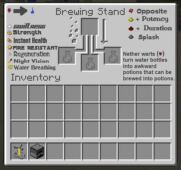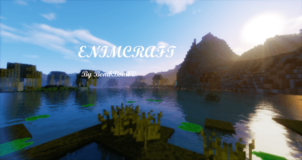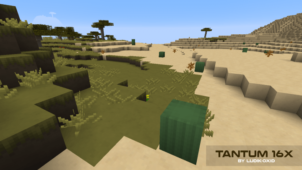The current variation of the Harkenburg City resource pack is actually the third one. The creator behind this pack, Bluecolty, actually released two versions of this pack before this particular release, but both of them failed to hit the mark. However, the third time definitely seems to be the charm as this specific variant seems to hit the mark. The Harkenburg City pack aims to capture the look of a modern day city, and it definitely succeeds at it. If you’re looking to give Minecraft a modern day makeover, then this pack will definitely live up to all your expectations.


Going into the details of the Harkenburg City resource pack, it has a whole lot of great modern day city based visuals. The pack has some of the highest quality road textures that you can find in Minecraft, great looking 2×3 over 2×3 window panes, siding textures, window textures and basically all the other visual elements that would make up a high-quality city based pack. The great thing about this specific release of the Harkenburg City pack is that it remedies all the issues that previous releases had thereby making to visuals that are extremely good looking.


As of right now, the Harkenburg City resource pack sits at 55 percent completion so it definitely lacks a few crucial textures that would make it whole. However, this variant of the pack came out only recently so everything that it’s missing is bound to be added some time in the near future through updates. The pack’s resolution is 16×16 so using it probably won’t be that big of an issue, even if you’re using a low-end PC to play Minecraft.
Harkenburg City Resource Pack for Minecraft 1.10.2 Changelogs
Added:
- Cobblestone
- Improved Carved Stonebrick
- Improved Green wool
- Improved Yellow wool
- Improved Blue wool
- Improved Red wool
- Improved Light blue wool
- Improved Black wool
- Added some more paintings
- Added Obsidian
- Revamped texture pack icon, made it better and more readable
How to install Harkenburg City Resource Pack?
- Start Minecraft.
- Click “Options” in the start menu.
- Click “resource packs” in the options menu.
- In the resource packs menu, click “Open resource pack folder”.
- Put the .zip file you downloaded in the resource pack folder.
Download Link for Harkenburg City Resource Pack
for Minecraft 1.10.X
Credit: Bluecolty