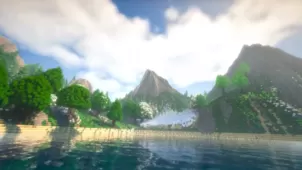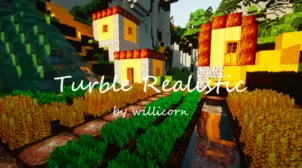Heather HD Realistic is a resource pack that’s been around for just less than a month but has already been downloaded close to 10,000 times and this is primarily why the pack caught our eye. The concept behind Heather HD Realistic is by no means refreshing or innovative since realistic packs surface every other day but the lack of creativity is more than made up for by the exceptional quality of the textures. If you’re specifically on the hunt for a truly high-end realistic resource pack that’s capable of transforming your Minecraft world into an incredibly immersive place then Heather HD Realistic should definitely suffice.


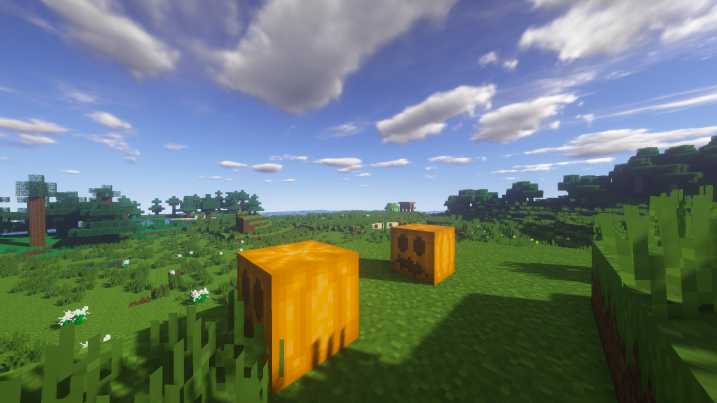
Heather HD Realistic is actually the first ever resource pack designed by creator Jeffez and this certainly comes as a bit of a surprise because the textures themselves display an extremely high level of quality and finesse and seem like the work of a veteran. Textures in Heather HD Realistic are nothing short of phenomenal because each individual texture is filled to the brim with detail and the colors behind them do an excellent job of bringing everything to life. Alongside the stellar textures, it’s also worth highlighting that noise is non-existent in this resource pack which is why all the textures have a smooth and appealing look that doesn’t cease to impress at all.
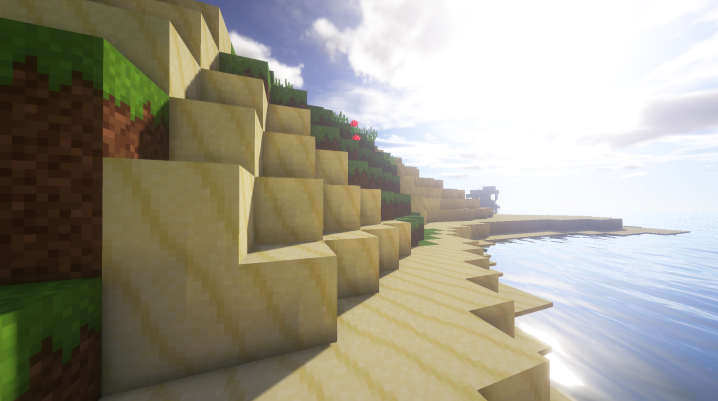
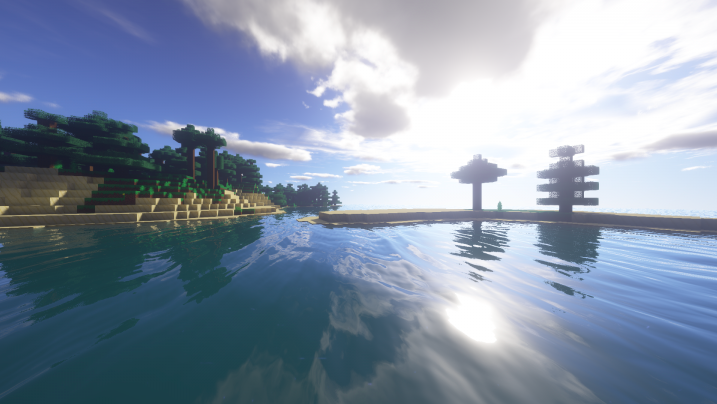

Perhaps the most impressive thing about Heather HD Realistic is the fact that, in spite of its extremely well detailed textures, it still has a resolution of 16×16. Of course, it goes without saying that the level of detail in Heather HD Realistic is nowhere close to detail that’s seen in textures of high-resolution resource packs but, overall, it’s still quite impressive how the pack has managed to look this high definition in spite of its low resolution. The obvious benefit of this low resolution, though, is the fact that players will be able to utilize the Heather HD Realistic resource pack on low-end PCs without having to worry about FPS drops.
How to install Heather HD Realistic Resource Pack?
- Start Minecraft.
- Click “Options” in the start menu.
- Click “resource packs” in the options menu.
- In the resource packs menu, click “Open resource pack folder”.
- Put the .zip file you downloaded in the resource pack folder.