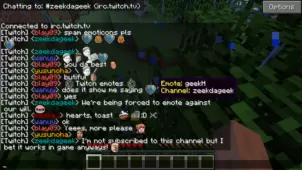iChun is the author of several fun and even freaky Minecraft mods, including the Trail Mix mod which adds some seriously overpowered food (along with animal launchers) to the game. Like other modders who have a lot of content to offer players, iChun put many of the files which are important to all of his mods together in a single mod of it’s own. The iChun Utility Mod is crucial if you plan on running any of his mods on your online server or even in a single player environment. While some of them may work without this data mod, others won’t work at all and may in fact crash out your game instead.

It’s a utility mod meant to make other mods work, so you shouldn’t expect any surprises or boosts in performance from just having iChun’s Utility Mod installed. It does literally nothing on its own, but when you combine it together with iChun’s mods which call for it, it makes them work properly and prevents them from causing those crashes which were mentioned previously. And that is all it does. If you aren’t using any mods by iChun then you have no reason to download this. If you are, then you have every reason to download this. In that way, this mod is like every other utility mod out there.
It’s actually easier for many modders to include the bulk of necessary files in a mod like this, rather than plastering them into every mod they create. For one, it reduces the size of all of their mods by taking repetitive files and making it so you only need to download them once. Second, having all those files in one spot like this ensures that all of your mods are reading from the same location and using the same files. This is actually a very good thing for players who mod extensively.
iChun Utility Mod Update Logs
- Fix the aggressive head tracking config being locked to 0 or 1 despite there being a 2 option.
- Fix crashes by shatter and morph when killing a skeleton because of Optifine.
- Fix client crashes when using the recipe book on a client with iChunUtil installed, on a server that doesn’t have it installed.
- Fix crashes with block entities that have been summoned/loaded with an invalid NBT data.
- Made latched entity invisible to hide the second bounding box found in the player.
- Update localization for the keybind settings to reflect on how keybinds are accessed now.
- Add a way for non-iChunUtil mods to use iChunUtil’s update tracker.
How to install iChun Utility Mod?
- Download the mod and Minecraft Forge.
- Open up the Start Button.
- Type in %appdata% then look for the Roaming folder then look for the .minecraft folder.
- Place the mod into the “mods” folder! (if you do not have one, make one or just launch the Minecraft once with Forge).
- Have fun!