Josephpica’s 3D Models is a resource pack that’s been designed with the idea of completely overhauling the look of all the items in Minecraft in order to make the game look more appealing. There are tons of Minecraft resource packs available nowadays through which players can enhance the look of the game by a tremendous amount, but a lot of these resource packs tend to focus on other aspects of the game such as the environment and the mobs, so the items are left out a bit. However, Josephpica’s 3D Models is a pack that’s been built solely to alter the items of the game as well as a few usable blocks, so it’s a must-have if you aren’t content with how items look in the game.







As the name suggest, the Josephpica’s 3D Models resource pack doesn’t consist of traditional textures but, instead, has 3D models for all the items. The pack actually alters almost every single item in the game and each individual change made by it feels truly worthwhile because the items look significantly better with the pack applied. The 3D models look lifelike, and they carry an incredible amount of detail as well, so they actually make the experience quite immersive.







One rather unfortunate thing about Josephpica’s 3D Models is the fact that this resource pack is only available for Minecraft 1.8 as of right now, but it’s worth pointing out that it received an update recently so a version that’s compatible with the latest versions of Minecraft might just be in the works. The pack’s textures have the standard resolution of x16 so you won’t need to worry about any frame-rate drops while using it.
How to install Josephpica’s 3D Models Resource Pack?
- Start Minecraft.
- Click “Options” in the start menu.
- Click “resource packs” in the options menu.
- In the resource packs menu, click “Open resource pack folder”.
- Put the .zip file you downloaded in the resource pack folder.




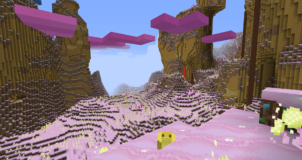




Comments (3)
Pack is a good pack
ITS 1.12.X NOT 1.8.9!!!
is a nice texture pak!
Overall Rating
0/5
0 votes